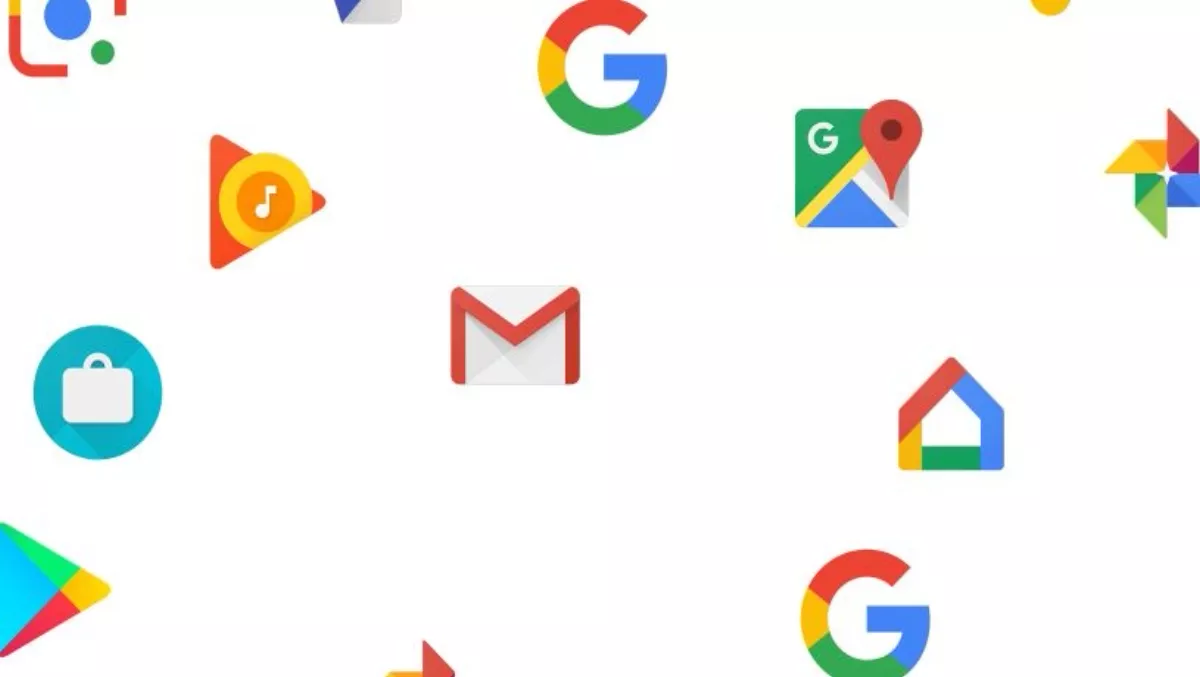
Google recently revealed on their blog the 13 ways people are using AI with Google products.
Google AI team member Christine Robson says, “AI often sounds like some far-off science fiction concept, but it's actually behind a lot of things users encounter in their daily life.
“Here's the rundown: Google trains a software system with lots of examples so that it can pick up on patterns.
Here are the 13 ways you likely use AI:
1. Search for “dogs” or “hugs” in Google Photos library to find furry friends and (non-furry) moments.
Even if you haven't captioned any of your photos, Google can surface the ones that have the object or action you're looking for.
2. Google Play Music delivers personalised recommendations to play the right music for any moment. By taking into account things like time of day or weather, Play Music can suggest the right music for cooking dinner or watching the sunset.
3. Take a photo in Portrait Mode on Pixel 2, and it'll blur the background of the photo. This system has been trained on almost a million portraits to learn how to pick out the subject of the photo and blur the background.
4. Watch more than one billion YouTube videos with automatic captions, powered by machine learning algorithms that transcribe speech in 10 languages.
5. Quickly respond to an email with Smart Reply in Gmail. Smart Reply saves users time by using AI to suggest three responses based on the email you received. Once you've selected one, you can send it immediately or edit your response.
6. And with Nudging, Gmail uses AI to remind you to follow up or respond to messages that are older than two to three days, making sure you don't drop the ball.
7. Every day, Google Play Protect automatically reviews more than 50 billion apps, and even devices themselves, and takes action when it finds anything suspicious.
8. Translate text on a sign or menu by holding your camera in front of it. Google Translate uses optical character recognition to figure out the words, and a translation system that has been trained on millions of examples of existing translations on the web.
9. You can strike up a conversation with your Google Assistant in more than a dozen languages, and this year it'll be available in many more.
10. Estimate how hard it'll be to park your car on Google Maps. It takes into account parking availability in a given area, and has learned the patterns of how different parts of a city get busy at different times.
11. Find the right address on Google Maps, thanks to a system that learned to read street names and addresses from billions of Street View images.
12. Search what you see with Google Lens, whether it's landmarks, books, artwork, or your neighbor's dog. It's possible only with the latest in computer vision, using machine learning to identify objects and browse the world around you.
13. A smart algorithm in Google Trips can help plan your next travel itinerary. It's the classic “travelling salesman” research problem, applied to modern transportation and all the complex ways people move around.
