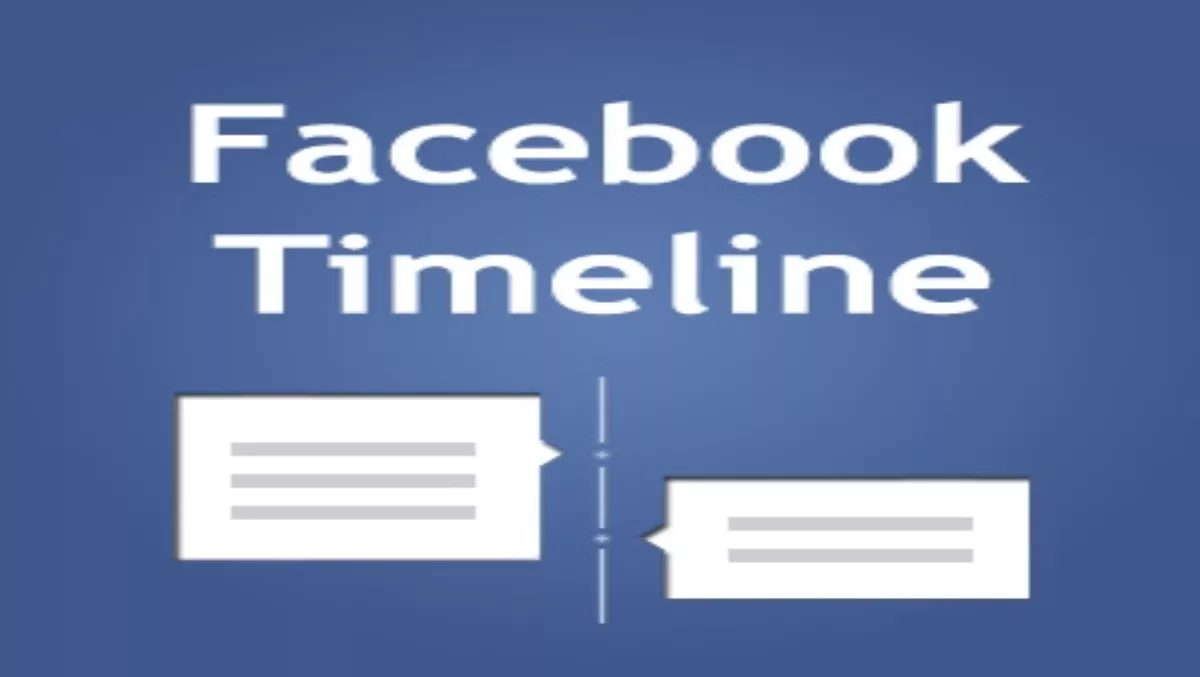
By now you've probably been forced to get accustomed to Facebook's new format – Timeline. Some people love it, some people hate it, and a lot of people still just don't understand it! NetGuide is here to help, giving you a brief run-through of everything you need to know about the new (but not necessarily improved) Facebook. After reading this article, you'll be prepared to decide which side to join – the protestors or the fans? What is Timeline? Timeline is not like anything else we've ever seen with Facebook. Rather than working as an ever-changing snapshot of your life from day to day or week to week (as Facebook originally did), Timeline collects all of the information you have made available to Facebook over the years and brings it together to present a digital scrapbook of your life from birth to present. How this works is, along the side of your Facebook wall, you will see a number of tabs for each year you have been active on Facebook (including the years representing your date of birth, graduation or any other significant milestones/dates you have uploaded on the website). This means that rather than having to scroll through thousands of pages to find a specific wall post, event or photo, you (and all of your Facebook friends) can simply click on a specific year and all of your Facebook activity from that year will appear. In addition to presenting your life story to the (online) world, Timeline also provides you with updates on friends' activities in real time and broadcasts your preferences in music, movies and reading as you consume media. This comes thanks to Facebook's partnerships with more than a dozen companies such as Netflix, Spotify and The Washington Post (to name a few). You can either look at this as a convenient, nice way to look back on your Facebook life and learn more about your friends, or as a totally creepy and unnecessary feature, digging up embarrassing posts, relationship fails and unflattering photos for everyone's voyeuristic pleasures. I have to admit that while the private anti-Facebook side of me hates the new Timeline, the curious Facebook creep in me loves it. What was your new partner up to back in 2007? When did signs of the affair between your colleagues first start surfacing? What was that funny thing your best friend said 2 years ago? All of this information is made available to you with a click of the mouse! The roll out of Timeline took awhile – possibly due to a copyright infringement lawsuit filed against Facebook by Timelines.com – but it's finally here and is taking the internet by storm! How to use Timeline It's up to you how you choose to use Timeline. There are many new features that allow for more creativity in profile presentation – namely cover photos, which give users the ability to include a personalised image at the top of their Facebook page (think of it as the cover of your digital scrapbook). Check out these stunning designs collected by Mashable for inspiration: tinyurl.com/43p9aem Privacy In addition to the protests regarding past information (that some people might like to leave in the past) being made more easily available and the invasive nature of real time updates and tracking your preferences, some critics of Timeline have also claimed that by encouraging users to fill their profile, the company is seeking to capture more user data to further appeal to advertisers. Some have even argued that these additional features regarding users' personal information may lead to increased identity theft. Thankfully, with the changes to sharing information, Facebook has also upgraded its privacy settings, and in many ways has made them more accessible. For example, a new private activity log allows you to review all past activity in one place to easily hide it from your Timeline, change the privacy setting on individual stories or delete posts altogether. To opt out of the real time updates, you can go to Facebook's settings page for apps and edit the settings specific to each app. You can set the option, "Who can see posts and activity from this app?” to either public; friends of friends and networks; friends and networks; friends of friends; friends; specific lists of people; or just yourself. To opt out of sharing every detail of your past –whether it be embarrassing photos once hidden on page 82 of your profile, awkward posts from exes, or status updates you now regret – you can click the drop-down menu in the upper right-hand corner of a box and select "Hide from Timeline.” If you want to review all of your past information at once, click the "view activity” tab at the top of the Timeline. This tab is only visible to you and allows you to delete or edit your privacy settings for individual stories that have been posted since you first joined the almighty Facebook. You can also restrict the visibility of your entire Timeline by selecting the privacy setting "Limit the Audience for Past Posts.” What this will do is ensure that all your past posts (even if they were not created on a private setting at the time) will be kept private, meaning only your friends will have access. Love it or hate it – it looks like Timeline is here to stay, so you'll have to either get used to it or boycott Facebook altogether... (yeah right!)