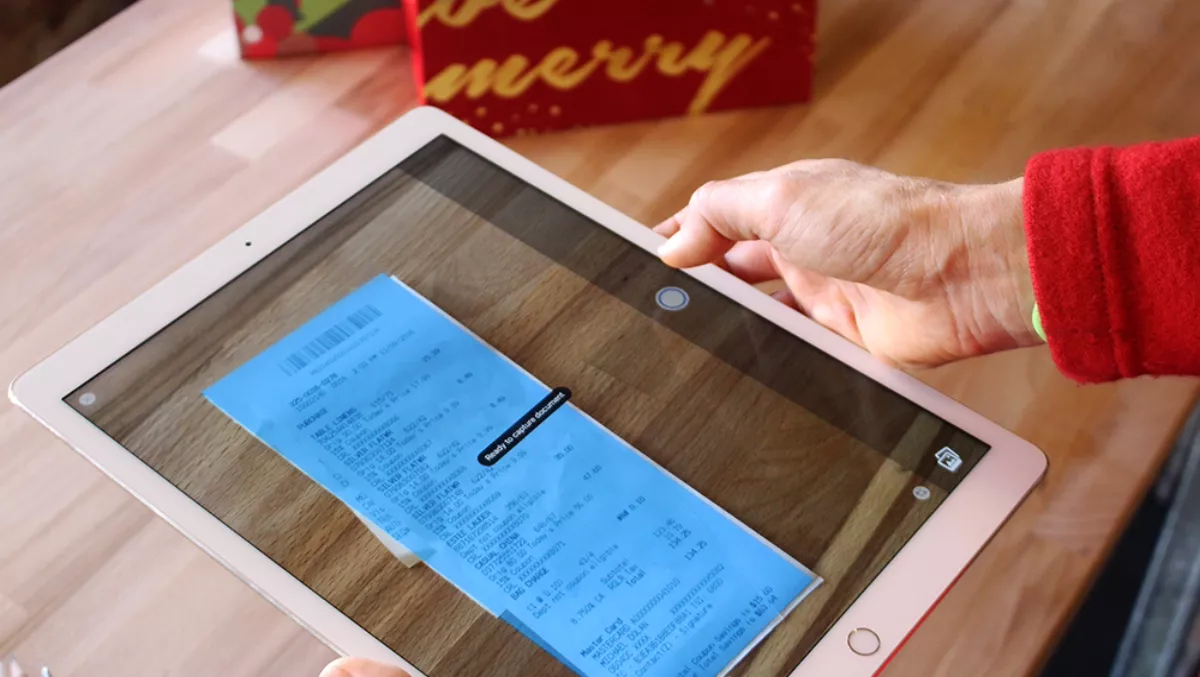
Adobe has launched a new scanning feature in Adobe Acroba Reader mobile for iOS and Android smartphones and tablets.
The company says the launch of the scanning function is part of its plans to continuously push out innovations that help its customers work faster and more effectively.
According to Adobe, more than 300 million people use the free Acrobat Reader mobile app to view, annotate, send and save PDFs, at home and in the office.
The new scanning component, which is baked directly into the Reader mobile app, enables users to snap a picture of anything and turn that ‘scan' into a signable, shareable, storable and secure PDF.
“Scan lets anyone digitise anything – from shopping receipts and tax documents to school permission slips and favourite recipes – whatever you need to keep track of to simplify and organise your day-to-day life,” Adobe says.
“At work, Scan is an enterprise-ready tool for converting paper documents, forms, contracts, business cards and even those whiteboard snapshots into PDFs that can be incorporated into existing digital workflows.
Adobe Sensei and Document Cloud
Scan functionality in Reader mobile is powered by Adobe Sensei, a new framework and set of intelligence services built into Document Cloud, Creative Cloud and Marketing Cloud.
“In Document Cloud, Adobe Sensei utilises artificial intelligence (AI), machine learning and deep learning to automate repetitive tasks, boost productivity and pave the way for the workplace of the future,” the company says.
According to Adobe, in the case of Scan in Reader mobile, Adobe Sensei works in the background to automatically detect document boundaries, correct perspectives, enhance text sharpness and make everything usable and digital.
Introducing Scan, new to Acrobat Reader mobile:
• Free mobile scanning is now available to hundreds of millions who already use Acrobat Reader on iOS and Android
• Quickly capture multiple scans of forms, receipts, contracts, post-its, whiteboards, and more, and turn them into storable and shareable PDFs
• Add annotations or signatures and store PDFs with built in connections to Box, Dropbox, OneDrive, Google Drive, and more, without leaving Acrobat Reader mobile
• Use for simple scanning or integrate into your enterprise document workflow
What impact can Adobe Sensei have in the future?
“Adobe processes tens of billions of PDFs through Document Cloud. Imagine an enterprise being able to deeply understand meaning from all the documents in the company, finding patterns and similarities in content and extracting knowledge from that content,” Adobe says.
“A company in the middle of its digital transformation using something called semantic structure analysis of documents, AI and machine learning, to analyse and categorise the content of documents as they're scanned. The possibilities are exciting, and the use cases are virtually endless,” it explains.
