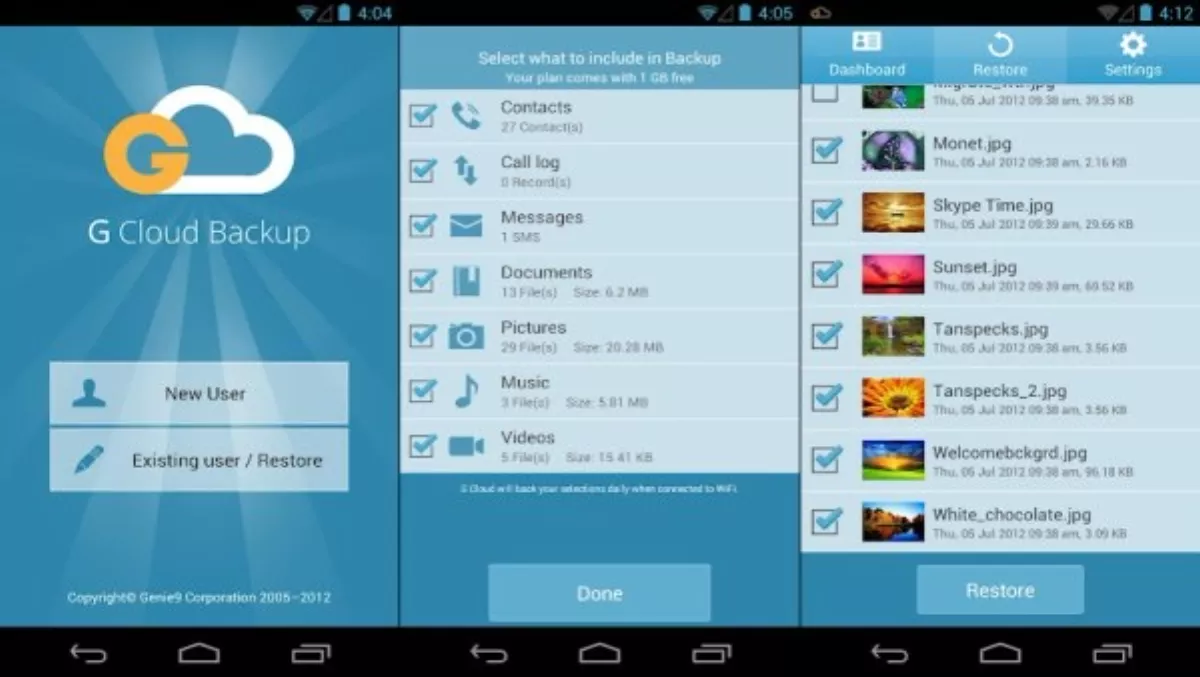
Android App Review: G Cloud Backup
It used to be that if you lost your phone the only way to get your contacts back was to put a “help lost my phone send me your number” plea on Facebook.
But as phones have got more complex, so have the methods of looking after what you keep on them.
G Cloud Backup is an app that lets you copy the contents of your phone and, when the inevitable happens, reinstall it onto a new one.
You automatically get 1GB of space free when you sign up. If that’s not enough for you then you can pay to increase your storage to 2GB or 4GB, or you can earn free space by promoting G Cloud on Facebook, Twitter etc.
With only a few photos and no videos on my phone I’m only using a small fraction of my 1GB, but I can see if you were a bit camera-happy, or wanted to back up your music/media as well you might look at getting some more space. G Cloud waits until you’re on a wi-fi network to back up your data, considerately sparing your plan’s data allowance.
Backing up my phone took a few minutes (I went with the default option of contacts messages, call logs and photos but not videos, music or documents - you can opt to back these up as well though) but of course that time will vary.
I have a fairly new phone so I haven’t had time to clutter it up with junk and inane texts yet. In a similar fashion to AirDroid (which I reviewed last week), G Cloud lets you access your phone’s messages, call logs etc. from their website.
I say similar - while AirDroid lets you access and manipulate what’s actually on your phone, G Cloud instead accesses your backed up copy.
That’s fine though, G Cloud never claims to be a content management system like AirDroid, and I can see how being able to look at your backed up texts and call logs and so on could be useful.
The website itself is very simple to use - just sign in and you can see all your backed up information, along with details about how much of your storage you’re using and for what.
If you have multiple devices you can manage them all through the one account rather than have to sign out and then in again, which I thought was pretty good.
Ultimately G Cloud will be at its most useful when you lose/break/get sick of your phone, and want to import all your contacts and messages onto a new one.
In the half hour since I signed up I haven’t done any of those things, so I can’t comment on how well G Cloud deals with the situation (I could probably wipe all my details and import them back onto the same phone, but I’m not quite brave enough to take that leap. Sorry folks, they’re not paying me enough to be that kind of martyr).
However I am satisfied that the backup of my info is sitting on their website entirely separate from my device, so if nothing else it means there’s another copy of my stuff floating around for when something terrible happens.

