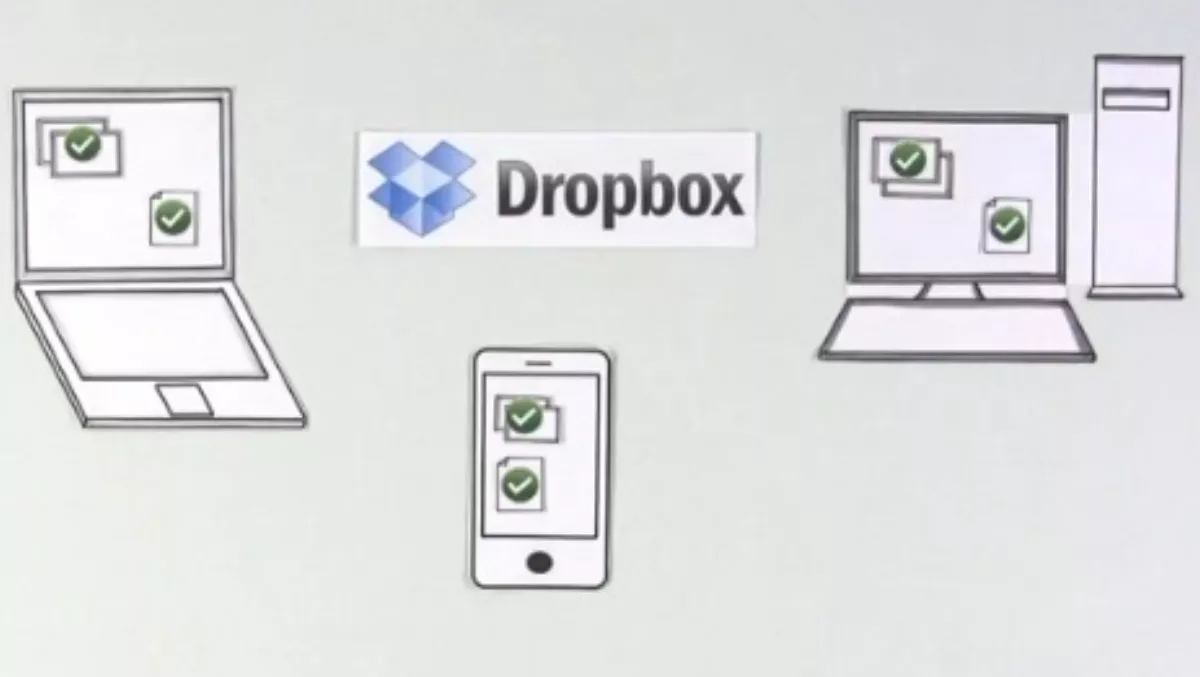Some women love shoes. Me, I love technology.
Yes, l admit it, I’m a bit of a techno-junkie. In theory, technology is supposed to make my life easier, but finding the tools that do that can be a bit like finding the right pair of shoes (or the right car if you’re a bloke).
You have to try - or test drive - several before you find the one that is right for you. So, each week I’m going to look at different apps, test them on your behalf and see just how helpful they are - or aren’t.
Available for both private users and businesses, Dropbox allows users to bring documents, photos and videos into a central ‘Dropbox’ enabling you to update a file in one location and knowing that it will be the same wherever you access it from.
The first 2GB of material in Dropbox is free, and while there are several reasonable subscription upgrades available, you can also upgrade for free when someone uses Dropbox on your recommendation (there is a limit of 8GB on this form of upgrade).
The system works on Windows, Mac, Linux, iPad, iPhone, Blackberry and Android, and works both online and offline. You have constant access to your files, whether or not you have a connection.
Using Secure Sockets Layer (SSL) and AES-256 bit encryption, Dropbox offers a one month history of work done, so changes can be undone and files undeleted. Folders can be shared and changes made by other users can be seen immediately.
In October, Dropbox expanded on the basic service by introducing Dropbox for Teams, allowing businesses the same ease-of-use while adding new administrative controls, centralized billing, phone support, and plenty of space for a team situation. The user experience is no different to that of the private user.
Adding and updating files for an entire team is simply a case of saving the file in question in the Dropbox folder. Any changes are immediately synced across all devices using the app.
Dropbox Teams is a little pricey at US$795 annually for five users, with additional seats available for US$125 each, but the base plan includes 1,000 GB of storage, and each additional seat comes with 200 GB.
For small businesses (or even not so small) as well as individuals, basic Dropbox is fine. It is safe, secure, and easy to use. It looks the same regardless of what device you view it on, the layout is the same and your changes are instantly synced across your devices.
The biggest advantage offered by Dropbox is its elimination of multiple copies of the same document, and with it the potential for confusion and error - and it’s no more complicated than saving something in the My Documents file.
Check out the Dropbox website here.