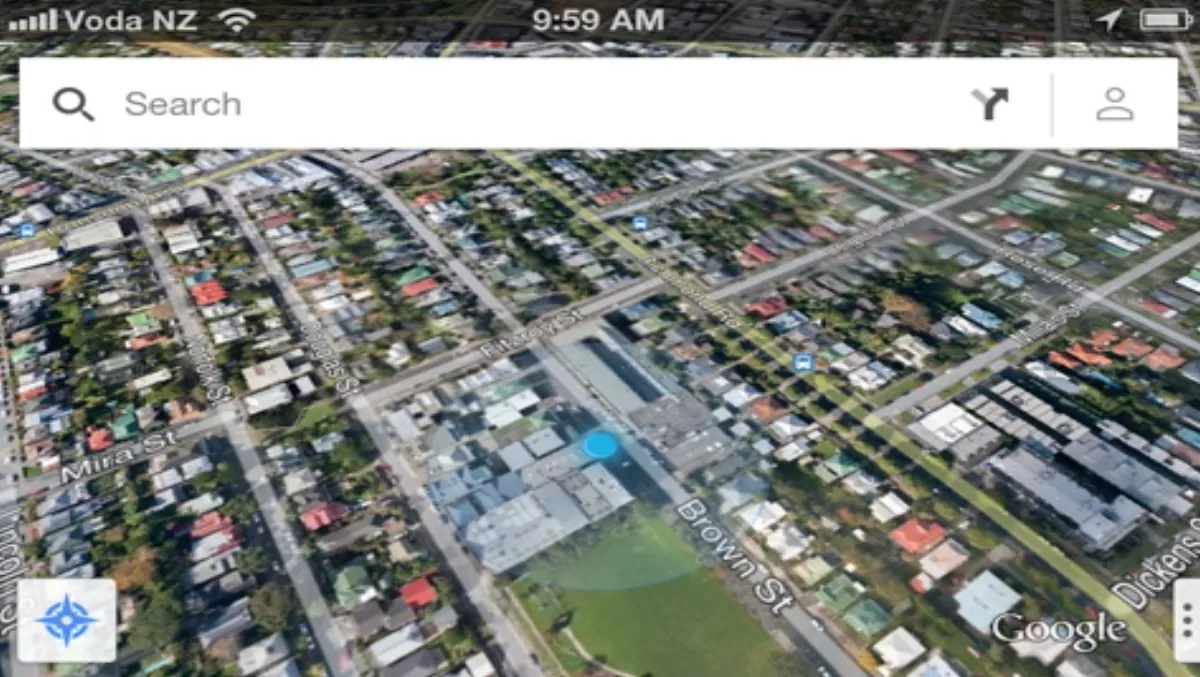
App Review - Google Maps for iPhone
One of the things Android definitely had over iPhone was maps.
As in the map app on iPhone was so bad I couldn’t even use it without holding back urges to throw the phone out the car window.
When you were using then navigation it would tell you that you were driving through the bushes. Nice one.
Google Maps on Android never did that. It’s perfect.
So when I made the switch to iPhone, I actually said if I couldn’t get Google Maps on it I would have to carry around my old phone just so I could navigate through this crazy city of ours correctly!
But hooray! Google Maps for iPhone is available on iOS 5.1 or later. Now I can get comprehensive, accurate and easy to use maps right on my phone, making getting around simple.
There’s Google local search, turn by turn voice navigation (although I don’t really like the voice. You should be able to choose fun voices), street view, reviews and ratings, and so on.
You can save your searches, too. This is handy. Save the addresses of your friends, your work, or the places you frequently visit and it saves you from having to look up the address each time.
Quickly search for local places by selecting popular categories such as restaurants, bars, cafes, gas stations, etc. How helpful, thanks Google.
The app looks nice as well. Clear, easy-to-read roads and a nice big pin that shows you where you are. The voice is clear and easy to understand, except maybe when it is attempting Maori words. Haha.
So if you’ve made the switch from Android to iPhone, don’t despair, Google Maps is here!
And if you have always been on iPhone, get the app now; you will soon experience the gloriousness that is Google Maps, and never look back!


