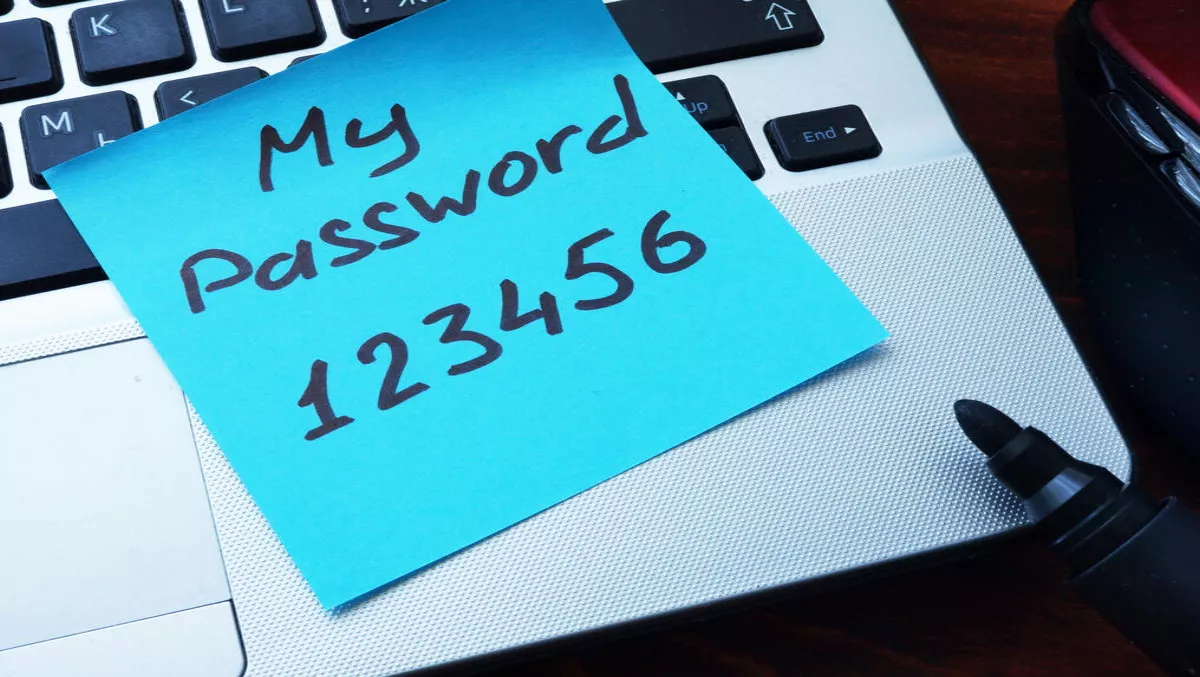
Don't let Darth Vader destroy your security on World Password Day
May the fourth be with you and your passwords! Think about this: If the Empire had used better security methods, maybe the Rebel Alliance wouldn't have prevailed as they did.
Why are we talking about security? Not only is it a Star Wars celebration day, it's also World Password Day too.
If you use starwars100 as any of your passwords, now might be a good time to have a look at how strong your passwords actually are.
Step one: Use strong passwords that are unique to you and hard to guess (don't use your pet's name if everyone knows it)
Step two: Use different passwords for each account - no duplication!
Step three: Use a password manager so you don't have to remember each password, just one master password for the manager itself
Step four: Use multi-factor authentication (password, phone authentication or fingerprint)
Paul Ash, director of the National Cyber Policy Office, says that having varied and strong passwords is an easy way to improve security.
"While strong passwords can be hard to remember, they reduce risk of accounts being hacked and personal information being stolen. It is important not to rely on a single, strong password for everything. If someone guessed your password or gained unauthorised access, they could get in to all of your accounts.
Connect Smart has compiled an easy checklist to help you out.
My passwords:
- Are strong for the important information I want to keep secure – like banking and email
- Are strong by including at least 12 characters and a mixture of upper and lower case letters, special characters, and at least one number
- Are kept private and aren't shared with anyone
- Change frequently – at least every three months When they change, it is to a different password – not just adjusting one number or letter


