
Hands-on review: 32GB PNY XLR8 Gaming MAKO 6000MHz DDR5 memory kit
PNY's XLR8 Gaming MAKO DDR5 memory modules are designed to get the most out of systems based on Intel's 12th generation Alder Lake CPUs. We take a look at the 32GB (2x16GB) CL38 6000Mhz kit.
When the DDR5-capable Intel 12th generation CPUs were launched late last year users were faced with a dearth of DDR5 modules. Anticipating this, enterprising motherboard manufacturers produced DDR4-compatible boards allowing system builders and upgraders to use the cheaper, and easier-to-find, memory. Whilst DDR5 is not quite as scarce as it once was, it is still very expensive, at least twice the cost of DDR4.
With their XLR8 Gaming MAKO DDR5 modules running at 6000MHz, you get a reasonably priced DDR5 memory solution running faster than DDR4, maximising the performance of your PC. And, with DDR5 speed set to increase over time, you'll have a platform with a clear memory upgrade path.
Purchasing a PC with a DDR4 motherboard (or upgrading using one) for your 12th generation may seem like a good idea, financially, but unless you are intending to buy a new board in the next couple of years, you are going to be stuck with the older DDR4.
If you have invested in, say a Core i9-12900K, with an Nvidia RTX 3090 GPU as well, slotting in a set of two-year-old DDR4 modules is probably going to do your setup a injustice.
The two 16GB quad-channel modules in the MAKO DDR5 kit are quite lightweight units compared to some of the chunky modules I've used in the past. This is likely down to recent DDR4 modules starting to push the limits of the form factor and subsequently generating more heat. DDR5 modules use less power and likely don't need the same level of heat dissipation. If you are into conserving energy, this is a good thing but, from a more practical viewpoint, the cooler your components run the cooler your system is, which makes for better performance and more opportunity for overclocking.

The modules sport PNY's XLR8 Gaming classy black design and distinctive red logo. The matt black aluminium heatsinks are offset by a set of diagonal silver strips which look like they incorporate a series of tiny vent holes. They look very distinctive with the XLR8 branding on the edges, visible when looking in your case if you have a window. The lack of RBG may upset some, but I prefer the subtlety of these modules.
Installation of the two-module set into the test rig's MSI Z690 Carbon WIFI motherboard was painless, with them clicking into place positively and with minimal force. On the first boot, I switched the BIOS settings to the DDR5's XMP 3.0 profile, increasing the frequency to 6000MHz and applying the correct CL38-38-38-38-77 timings at 1.3V.
I had already benchmarked the Intel i9 12-9000K running with some fairly quick DDR4-4600 CL19 modules in an Asus Z690 DDR4 motherboard. I reran some of the tests with the PNY DDR5 to see what improvements it made to the results.
The professional Procyon benchmark software's real-world photo and video tests, which use Adobe applications, both scored 10% higher with the XLR8 Gaming MAKO DDR5 modules over the DDR4. The Crossmark benchmark, which uses open source office and image software saw a small improvement for creativity, but on parity with the DDR4 for the productivity and responsiveness tests.
The Cinebench 3D rendering tests saw some small improvements in both the single-core tests and the multicore tests, but nothing to get too excited about. I got a small boost with the 3D Mark TimeSpy Extreme score suggesting gamers would see a little bit of an improvement with the DDR5.
Using Performance Test 10.1, the XLR8 Gaming MAKO DDR5 achieved a Memory Mark of 3578, that's a 92%-tile score. The DDR4 equipped machine I'm using to type this achieved a 3227 Memory Mark, that almost half the database operations, a 25% lower read uncached score, and a third of the DDR5 memory threaded score. The latency of the DDR5 memory was higher, something I noticed when looking at the timings, and common across these early DDR5 modules.
In all truthfulness, I wasn't expecting much in the way of a performance advantage with the PNY DDR5 over my older DDR4. It was a rather pleasant surprise to see improvements out of the box, as it were. Whilst outside of the scope of this review, it wouldn't be a stretch to expect some enthusiasts to be able to push another 100Mhz or so more out of these modules.
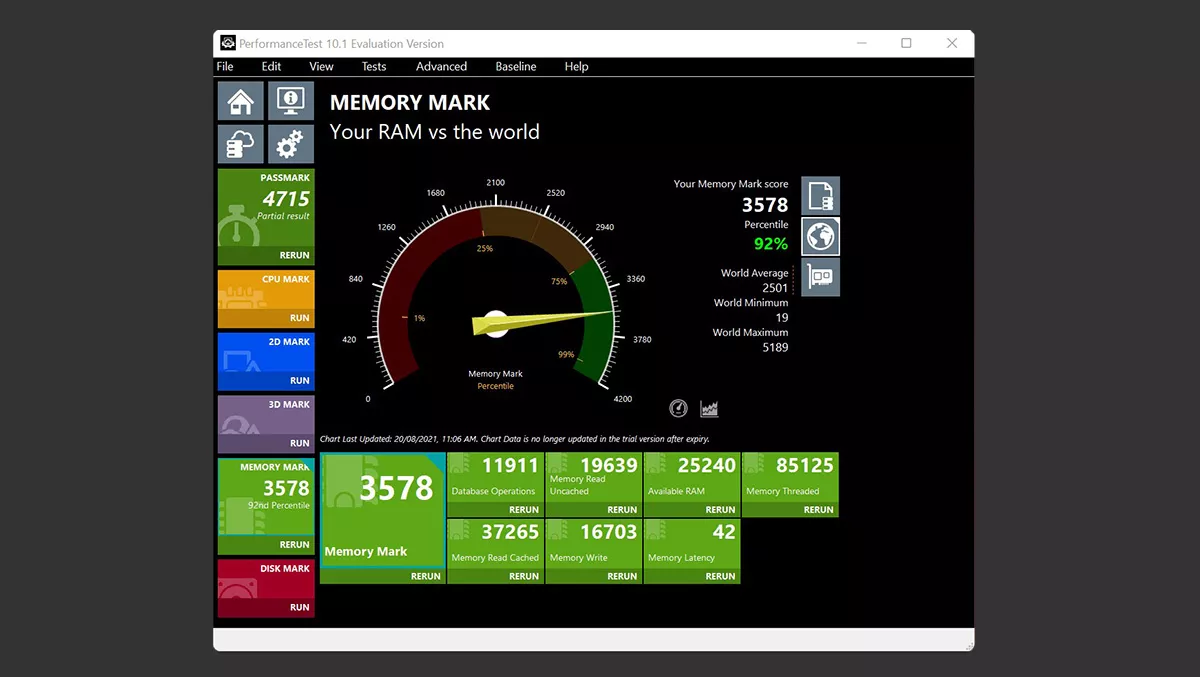
Aside from the advantages of being able to invest early in a DDR5 platform, and the more energy-efficient qualities of DDR5, even at this early stage the XLR8 Gaming MAKO does perform better than DDR4. This, unsurprisingly, is especially so with memory-intensive photo and video editing applications.
At this stage in the game, users are likely to only get a memory performance increase of 10-15% with DDR5 over DDR4. But we are in the early days of DDR5.
With the new standard capable of speeds well above that of DDR4, we are likely to see some incredible performance boosts down the road. Being mindful of this, if you are gunning for the ultimate PC, then a DDR5 capable motherboard with some decent DDR5 like the XLR8 Gaming MAKO modules is what you are going to need.

Those that use creative applications are likely to have the best performance increase. It's just the modest, budget-conscious PC gamer that will need to make the big decision as to whether to make the jump to DDR5 now, or later.
When it comes to price and performance, though, the XLR8 Gaming Mako 6000Mhz DDR5 modules likely represent the best value for early adopters. They are a perfect complement for other high-end components in a top-end rig.
If you are going to keep your PC motherboard and CPU for the next three to four years, investing in a DDR5 motherboard makes sense as you'll likely upgrade the memory in the future as the DDR5 modules mature. But for right now - for price, performance, and reliability - PNY's XLR8 Gaming MAKO 6000MHz DDR5 modules are certainly a good choice.


