
Hands-on-review: GoPro Hero 10
I have a long history with GoPro; I still remember getting my first camera when I was 16, using it to film Parkour and the day I lost it down a dingey crag.
I've long since hung up my parkour shoes, and thus it's been many years since I've had the pleasure to play with the latest GoPro. However, I've been given the opportunity to play with this camera's latest iteration, the Hero 10.
I was elated when this showed up at my doorstep. From the get-go, I knew I was in for a great experience. The whole package was beautifully presented, and my review product came with everything an aspiring vlogger could need, including a selfie stick, memory cards and a spare battery for the camera.
All of that was nice, but the only thing that really mattered to me was the Hero 10 and how it stacked up to its predecessors and competitors. To that end, I'll start by breaking down some of the key features of the GoPro Hero 10 and then I'll show you some example shots I achieved with this product.

Features:
- Includes SD card and battery.
- A new GP2 processor makes this the most powerful GoPro ever.
- 5.3K60 + 4K120 video resolution - 23 megapixel photos.
- HyperSmooth 4.0 video stabilisation.
- Waterproof to 33ft.
- Automatically uploads footage to the cloud when charging.
- TimeWarp 3.0, 8X Slo-Mo.
- Compatible with the Quik app.
- Compatible with over 30 mounts.
Some of the stand out features for me include getting complete control of your footage with the ability to automatically upload it all to the cloud while charging. This eliminates a lot of fumbling with memory sticks and, in my experience, at least limits corrupted footage.
Another feature I found outstanding was the stabilisation. I remember how shaky my old parkour videos were, so I was honestly blown away by the HyperSmooth 4.0 video stabilisation. It's like I'm wearing a full camera rig when it comes to how smooth it keeps the video. Of course, the bonus is that I don't have to be wearing a full camera rig.
In my time with the GoPro, I mostly used its 4K cinematic filming setting, and the quality was incredible. However, it did chew through the battery like nothing else. Now, with the spare battery, you'll still be able to get an hour or two's worth of footage, but it is just worth noting.
Overall this camera is jam-packed with well-designed features and lives up to the hype, in my opinion. Next up, I'll talk you through some of my shots - the features used to get those shots. After this, I'll give my final verdict on the camera.

Example of what the GoPro Hero 10 can do
So my days of Parkour might be behind me, but that doesn't mean I can't get any cool shots with the camera, introducing our parrot Yoshi. My partner and I have been training this bird for the past year, and it's finally her time to shine.
So the main features I'll be exploring in this clip are image quality (4k) and how that holds up when you slow the video right down.
My first clip was unedited raw footage of Yoshi flying full speed towards us, and while short, the quality is pretty good.
While a bird flying at you is pretty cool, what would be even more remarkable is slowing it down to 1/8th the speed and seeing all the complicated flying mechanisms play out David Attenborough style.
So that's what I did in my second clip; I took the same footage at max fps and slowed it right down to see if the quality holds up under pressure. Answer: it does.
I'm not quite ready for a documentary, but this is just scratching the surface of what the GoPro Hero 10 offers. In my opinion, if you've got the cash for it and you're in the market for a new action/vlogging camera, I can happily recommend the GoPro Hero 10.
Now you might think this review is over but in the immortal words of every infomercial ever, "but wait there's more." In the next part of my review, I'll be going over Quik GoPro's swanky new editing software and how it integrated with the Hero 10.
Quik integration
In recent years I've been really digging all the on the go editing software like Adobe Premiere Rush. I always have my mobile on me, and nine times out of ten, I don't want to go through all the effort of uploading photos and videos to my PC, editing and then downloading them back to my mobile before sharing.
So when my GoPro Hero 10 review came with a free 1-year subscription to the Quik app, GoPro's on the go editing software, I was very excited to see what it offered. Now just a quick disclaimer I'm using a fairly top of the line phone, so your mileage might vary with this app.
Here's a quick rundown of the app features and its integration with the Hero 10.
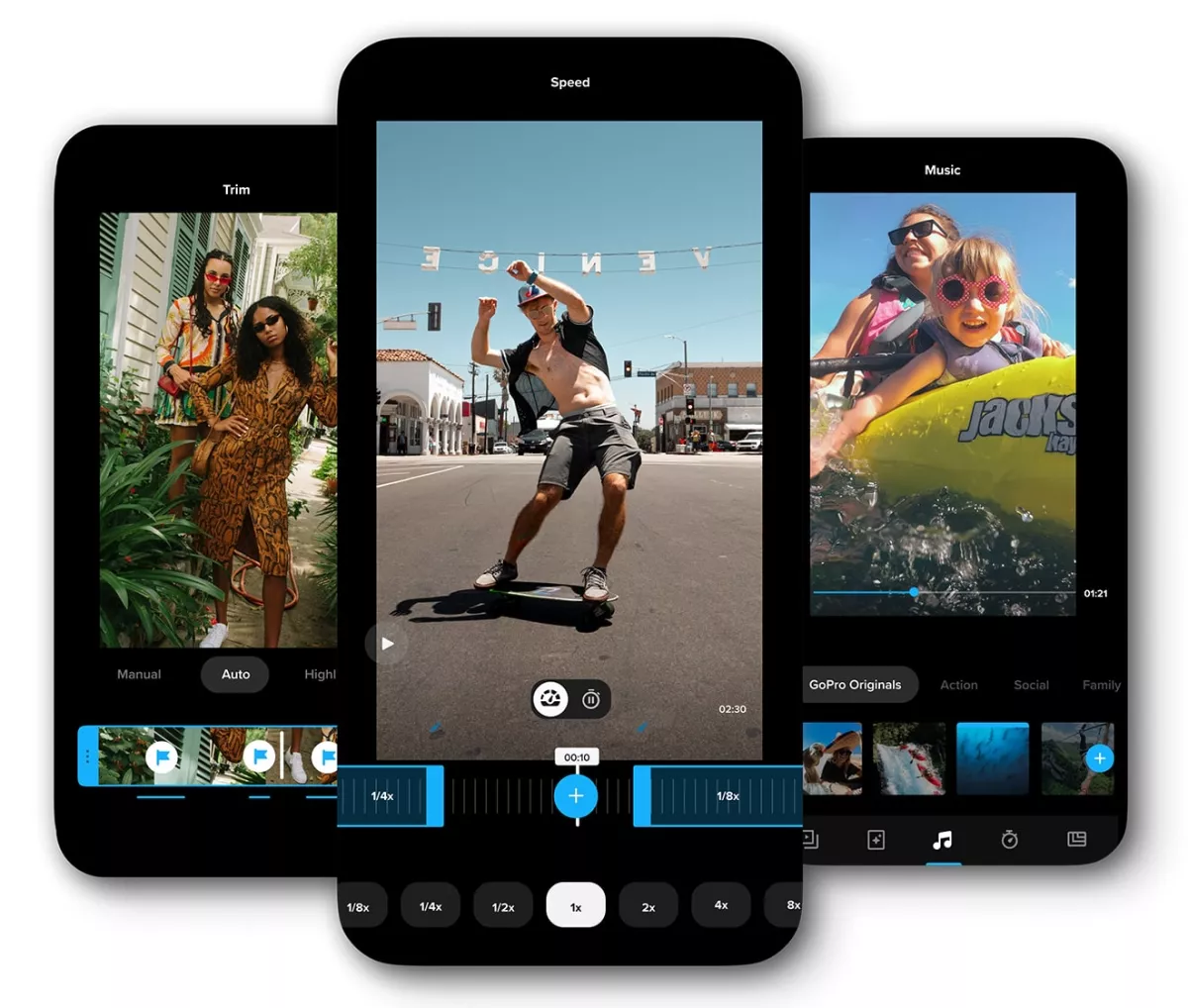
Key Features:
- Unlimited Importing - Import photos and videos from any phone or camera, including GoPros and DSLRs.
- Unlimited Cloud Backup - Every photo and video you post to your Quik mural feed will be backed up at its original quality.
- Automatic Video Creation - You can create music-synced videos by simply selecting the photos and videos you want to include along with a song from the included royalty-free library.
- Editing Tools - Adjust exposure, contrast, colour, and vibrancy; get creative with single and multi-clip video editing.
- Video Speed Tool - Speed ramp your videos faster or slower and add super slo-mo and freeze frame segments at multiple points within a single video clip.
- Frame Grabbing - Extract photo still images from your videos.
There's quite a lot to unpack here, so I'll go through my favourite features before showing you an example of what the automatic video creation editing tool can do.
To start with saying that I'm a big fan of how easy it is to sync your GoPro to the app. I had about 30 mins of raw footage to sync, and it only took 5 minutes to get it all from the camera into the app. There was no fiddling with memory sticks or transfer cables. I just flicked on my Bluetooth and was done, as easy as connecting to a wireless speaker.
Once I got all my footage into the program, I was relieved at how easy it was to use. Everything was clearly labelled and easy to figure out. The editing tools were sufficient for on the go editing, and features like the speed tool were really cool to play around with.
There were a few hiccups here and there. Firstly my phone struggled because of the quality of the content I was working on. Though that's saying a bit more about my phone than the app, but is worth noting that if you're editing 4k footage at 160 fps, you will have stuttering here and there.
This was annoying, however didn't stop me from exploring all of the app's features, and what I found most exciting was the automatic video creation editing tool.
It was startlingly simple, I selected the video clips and within minutes, there was a video complete with music, jump cuts and sound syncing. It made me and my media degree a little bit jealous and sad.
Once the AI puts it all together, you are free to make edits and fine-tune the video how you see fit, and the product really shines here. It takes a lot of the initial legwork out of editing and allows you to seamlessly swap elements around, including sound, videos, images and the entire theme if you see fit.
It does all of this without breaking the flow of the edit; that alone impressed me. All in all, it's well worth the money and I would highly recommend this as an addition if you're planning on picking up a new GoPro.


