
Hands-on review: HyperX Alloy Origins mechanical keyboard & Pulsefire Dart wireless mouse
Good, responsive equipment is an essential tool for any serious PC gamer. It extends beyond just having a fast gaming rig. If you want any chance of winning, a good keyboard and mouse is a must.
HyperX have stepped up, offering a range of keyboard and mouse solutions aimed at the more discerning gamer. Their RGB Alloy Origins keyboards and Pulsefire Dart mice claim to be exactly what gamers need. TechDay's Darren Price puts them both through their paces.
Anyone that hasn't used a mechanical keyboard is missing out. Whereas an ordinary keyboard uses tiny microswitches beneath a rubber membrane (that are prone to getting stuck), a mechanical keyboard has a mechanical switch under each key. Mechanical keyboards also feature n-key rollover, allowing up to 64 keys to be registered at once rather than the usual six.
Once you've experienced the responsive click of every button press you are unlikely to go back to an ordinary membrane keyboard. They are both poles apart, a membrane keyboard giving the user no feedback that a button press has registered, compared to the positive "click" of a mechanical keyboard.

Mechanical keyboards come with different switch types, depending on use. I'm typing this using a mechanical keyboard that has Cherry MX Blue tactile switches. It's loud with every button giving a big click. It's great for typing.
The most common switch types are Blue, Brown and Red. Red are the gold standard, they are quiet but responsive, requiring only a light touch to depress. Brown being somewhere between blue and red.
The HyperX Alloy Origins keyboard sent to us for review used HyperX's red linier switches of their own design. They require 45g of pressure and have a travel distance of 3.8mm, but with an articulation distance (the distance the key registers) of only 1.8mm. Whilst the keystrokes are very positive, the presses are virtually silent.
The Alloy Origins is also an RGB keyboard, with the LED lit switches semi-exposed giving in a cool industrial look. There are three pre-programmed RGB effects that can be selected using the FN key and F1/F2/F3. The illumination level can be increased and decrease using FN plus the up/down arrow keys. Press the FN plus F12 puts the keyboard into game mode.
The keyboard has three angles of tilt. The chassis is made of a weighty metal giving it a robust, premium build quality. The keyboard is connected to your PC via a normal USB connector, but the other end of cable has a detachable USB-C connector making it easier to cart about.
The HyperX Pulsefire Dart wireless mouse is an optical mouse charged via a standard USB at the PC end and a Type-C connector at the mouse end. With the USB Type-C socket conveniently located at the front of the mouse so that you can continue using it whilst charging. HyperX state 50 hours of use between charges, and I'd say they were about right.

The mouse kit comes with a very small 2.4ghz wireless dongle. Unlike many wireless products I've had in the past, I had no problems with it disconnecting or requiring line-of-sight.
Again, the illumination is RGB, which, as standard, just shifts through all the colours.
The mouse works at up to 16,000 DPI for ninja-like reflexes. The sensitivity can be customised, with up to five settings, via software.
There are five buttons and a scroller, all of which can be customised with macros via software. There also two buttons for adjusting the mouse sensitivity.
The mouse is a nice shape and has a decent weight. The overall build quality is good with rubberised grips allowing it to perform under even the most intense gaming conditions.
Both the HyperX Alloy Origins keyboard and the Pulsefire Dart mouse require HyperX's Ngenuity software to get the most out of the products customisation.
I won't lie, I had plenty of trouble with the HyperX software. The software didn't recognise either of the peripherals on the gaming review rig. No matter what I tried, I never got it to work on the machine. I did, however, get it to work on the hardware testing machine without issue.
The Ngenuity software isn't the most intuitive. With a bit of messing about I was able create custom lighting effects on the keyboard. I got it to illuminate just WASD and space, with a nice explosive effect when the space bar was pressed. Not really a game changer, but very cool. There are a few effect types that can be staked and customised accordingly to make some really unique RGB illuminations.
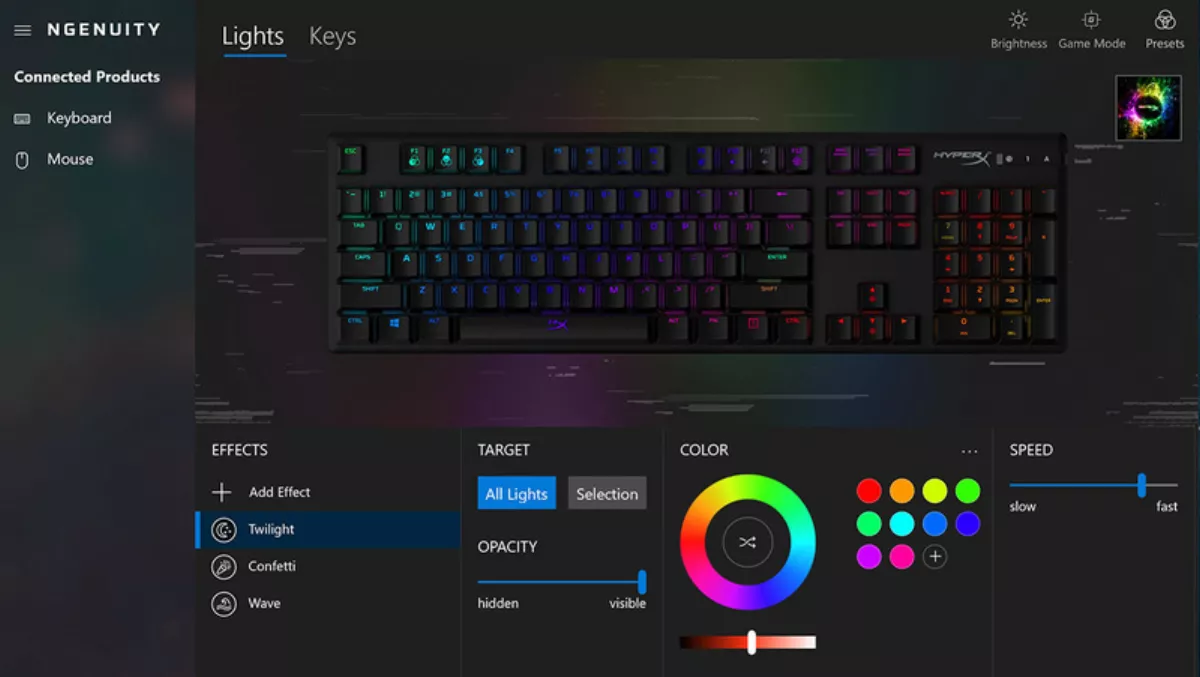
Key inputs can also be adjusted. These can be stored against different profiles for different games.
Using the Ngenuity software, the Pulsefire Dart can be set up with macros to allow quicker in-game actions. The DPI can also be adjusted and customised programmes stored for quick access in-game by using the sensitivity selection buttons.
I was impressed by the build quality of both devices. The RGB effect on the keyboard are very eye-catching. Both the Alloy Origins keyboard and the Pulsefire Dart mouse performed really well playing Call of Duty Modern Warfare multiplayer and a bit of Sniper: Ghost Warrior Contracts.
The issues with the Ngenuity software was annoying. And whilst, no doubt it was a conflict somewhere in my PC and not the products, I test loads of peripherals and have never drawn such a blank with any other manufacturer's software. Checking on the internet, I'm not alone. Whilst both devices work great without the Ngenuity software, you do miss out on a lot of the RGB fun and customisation options if you don't use it.
HyperX has produced a top-quality keyboard in the Alloy Origins keyboard with snazzy RGB effects guaranteed to impress. The Pulsefire Dart is very comfortable and sensitive wireless mouse and with the RGB effects, looks very nice as well.


