
Hands-on review: Nextbase 522GW Dash Cam
Dashcams are one of the most underrated tools humankind has invented to save us from our stupidity (whether unintentional or otherwise).
The 522GW Dash Cam is one of the latest products from Nextbase, a brand with roots in the UK, Europe, the US, and now in Australia and New Zealand. It has all the makings of a very good camera – the hardware and picture quality are great, but the firmware and software are what kind of let this down. Two key features: Emergency SOS, Incident Aware, and Amazon Alexa – didn't seem to work for me, and Alexa needs improvement. We'll come to that later.
My review kit came with a front camera, two choices of Click-Go PRO windscreen mount (suction or adhesive), a USB 3.0 cable, carry case, and a 32GB microSD card, a cable tidy tool, a quick start guide, and a 1.5-metre wire that runs from the camera to your car's charging port. There is the option to add a back camera and passenger-facing camera to your setup as well, but a rear camera was not included in my review kit.
When wiring this up in your vehicle, be aware that there are no provided cable clips to keep the wires tidy (I slotted the cable through existing clips that came with my older dashcam). The manual suggests that you tuck cables under your roof/vehicle interior lining. Hardwire kits are also available.
A magnetic area connects the camera with the mount, meaning the camera is super easy to attach and detach without the need to pull the entire windscreen mount off.

The camera automatically records when it powers on, and automatically saves recordings to a MicroSD card. (Nextbase recommends the use of its proprietary MicroSDs - but it's not mandatory. Just remember to find high-performance brands built for recording. It's too easy to buy the wrong card and end up with a corrupted card.)
The 3" touchscreen is easy to use, enabling access to recordings and basic camera features in the camera menu, with more available in the app. There is also a red button on the camera. When you press this button, the camera will save 10 seconds of footage before the time you pressed it, and 20 seconds of footage afterwards.
G Sensor tolerance can capture every bump or thump (this is a pro and a con, as it may take a bit of experimentation to get the setting right). With the sensor set to 'medium', the camera automatically saved footage if I went over a speed bump or a bumpy road. New Zealand roads are notoriously uneven, so there was a lot of protected but useless footage.
The video and still picture footage is clear at 1440p and a fantastically wide viewing angle (140 degrees). In the video below, you'll see sunny day footage, overcast day footage, and night footage in different driving environments (urban - highway).
The camera picks up clear videos during the day and reasonably well at night, though it's still difficult to read number plates. Vehicles need to be within approximately 10 metres to get readable number plates, which is why quick-witted drivers need to use their eyes and call out plates in the event of an incident. The microphones also pick up every cough.

The next point is a gripe based on personal preference: There is no on-screen speed display overlaid on the live view of the camera feed. Instead, the only way to see your live speed is to toggle the screensaver on (and select the display speed) option, meaning the speed is displayed ONLY on the screensaver. I can understand why Nextbase did this (it stops you from comparing your speedometer with the speed on the camera while you're driving), but speed display on my live feed is something that I miss.
Another feature, Emergency SOS response, doesn't seem to work in New Zealand currently, even though it is listed as a compatible country. When I tried to set it up, it just told me it couldn't detect my location.
Incident Aware enables you to enter your details, policy details, number plate, and your insurer's details to whom to send recordings in the event of an incident.
My Nextbase Connect app - My Nextbase Player
The My Nextbase Connect app provides additional camera settings not available in the camera itself, as well as video export features, and a live feed of your camera on your phone. The app connects to the camera through Bluetooth and WiFi connectivity, although the connection can be painfully slow. Live view can be stuttery and delayed by about 3-4 seconds.
Bluetooth connectivity helps to import videos from the camera to phone. Although as you can probably imagine, transferring 60-second files at around 250MB each – it can take a while, which is why the camera settings provide a Dual Files option, which essentially records clips in high and low resolution. Importing low-res clips to the app is much quicker! My Nextbase Cloud provides cloud-based storage for videos. Videos can be hosted for 30 days before they're deleted. You can access cloud storage through the app.
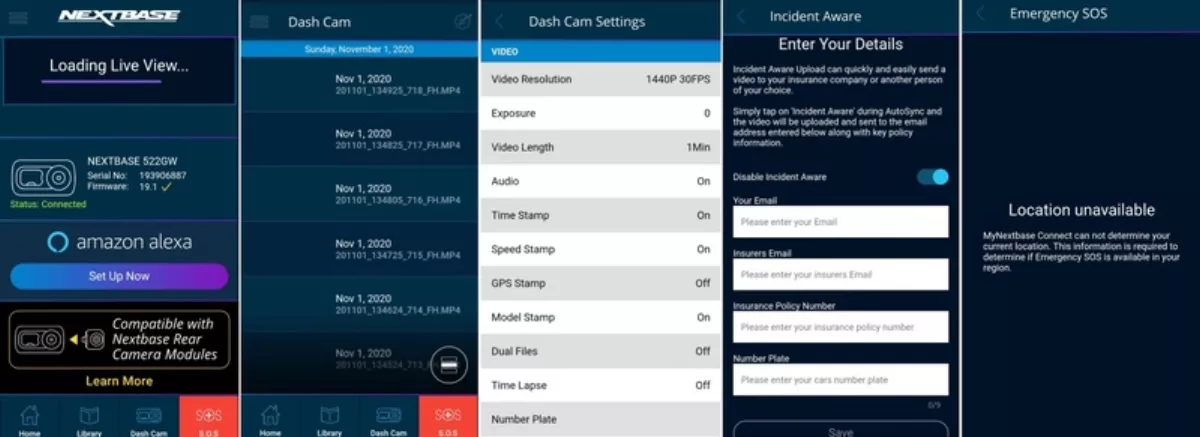
My Nextbase Player is available on PC or Mac. It can help you organise and edit your videos – with the option to add title screens, change output resolution, remove GPS coordinates, speed, and other data. I found it convenient to use for single clips, but it was difficult to use it for editing clips as part of a compilation.
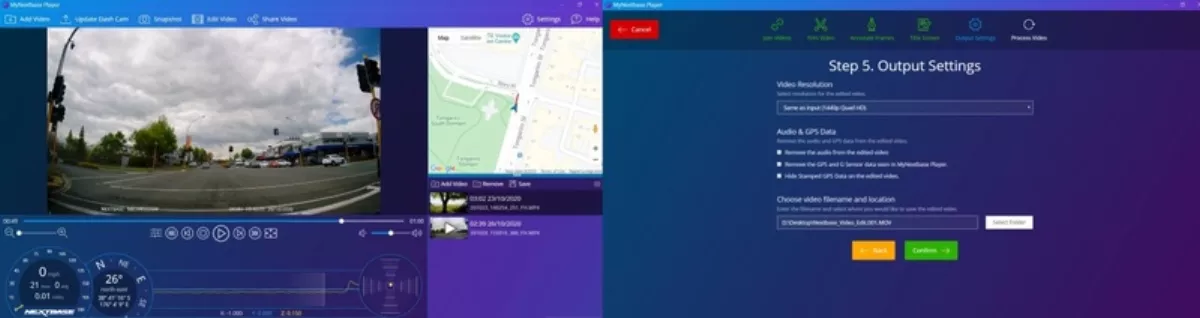
Beware the devil 'Alexa'
Now let's get onto one of the major hurdles I faced – Alexa integration. In a recent update this was improved a lot, but it is still a bit of a mission. In theory, you should be able to set up Alexa to recognise commands such as 'Alexa, ask my dashcam to start/stop recording', and 'Alexa, ask my dashcam to protect this file'. There's even 'Alexa, ask my dashcam to show speed' - which might have even dealt with my gripe about on-screen speed displays above, but I'll never know.
See, the problem came when I tried to enable the Alexa skill for the Dashcam. It asks for the camera serial number for account linking – and no matter what I tried, the serial number just was not accepted. The app update seems to have fixed some of these issues - as long as you set up Alexa integration through the My Nextbase app, not the Alexa app.
A brief look at Amazon reviews suggested that many others also encounter problems with Alexa integration.
From my experience trying to pair Alexa on a Samsung Galaxy S9 to the dashcam, it was disappointing to find that it didn't work initially. It has been improved somewhat, but it could still be much more intuitive and user-friendly.
Verdict
With 1440p resolution and a wide camera angle, this camera offers superb daytime footage – and mediocre night footage. On its own, this camera would be more than enough to capture every moment on the road.
In a recent app update, Nextbase has made it easier to integrate Alexa skills. The Nextbase Connect app also needs some work – hopefully the development team rolls out better features to support what would otherwise be a great dashcam.
Nextbase Dash Cams are available from the company's website, and from selected retailers. It currently retails for around NZ$470 from Harvey Norman in New Zealand.
And in case you were wondering if I caught any crashes on camera, the answer is no - luckily. I did, however, catch a couple of silly behaviours - namely, an awkward moment, a ute driver ignoring STOP signs and people pulling out of driveways on blind corners...


