
Hands-on review: Realme X3 SuperZoom
By the end of winter, I expect to be something of an expert on Android mobile phones. The Realme X3 SuperZoom is one of a series of models that have crossed my desk, and visually, it appears much like my own Android. However, it's equipped with some rather major differences, which affect performance and the camera experience.
While controls appear identical even down to placement, the differences are very subtle. I can't help but notice that the forward-facing lens appears to be a dual lens and is set to the top left. The rear lenses appear as a four-lens array, so more of that later.
I'm hoping that my cheeky editor will deign to include what promise to be photographic masterpieces from this array, and while the fine weather (drought? What drought?) continues, I may as well make the most of it.

With Android 11 promising to tidy up communications, Android has quickly increased in my estimation. Cosmetically, the Realme X3 SuperZoom appears like its peers, with the large screen, sleek surfaces and logically placed controls. After using it for a while, however, you realise that it's a step up in terms of build and clarity.
Then there is the camera which could easily take up an article on its own. Only the lousy weather has stopped me from spending hours taking photos and video footage for my entry in a recently held competition. However, well done to the youngster from Blenheim who did an amazing job.
In the time it took me to write three or four sentences, the Realme X3 SuperZoom had finished cloning my other phone, updated its operating system, and was ready for me to use.
Equipped with the Qualcomm Snapdragon 855 Plus Hyperboost, the Realme X3 SuperZoom promises multitasking performance seldom seen on a mobile phone. For me, the noticeable thing has been that I haven't had to go and force-quit a slew of applications every so often. The Realme X3 SuperZoom has happily cruised along, letting me switch between my home security apps, Spotify and oh, yes, the occasional text message or phone call.
The Realme UI has crisp, clear icons on a neutral background, ideal for my myopic, cataract-ridden eyes. Naturally, I've snapped a few selfies, and once I stopped admiring the handsome face staring at me, I was impressed once again with the crisp clear screen. Moments in, and the Realme X3 SuperZoom is ticking all my boxes.
There is no data card option with the Realme X3 SuperZoom, but you have the option of 128GB or 256GB of internal memory, coupled with 8GB or 12GB of RAM.
Having said that, I'm a great user of the cloud these days, and Google One is proving to be a very simple, easy-to-use environment. My review phone is equipped with 12GB RAM and it hasn't missed a beat. My review device is 12+256GB, which is the JB Hi-Fi exclusive model.
You will have fun customising your screen to your own preferences and adding those personal tweaks to make the Realme X3 SuperZoom truly your own. I'm loving my moving wallpaper, which I'm sure isn't the novelty for my well-read and experienced readers. It's just that for me, I've rarely stopped to explore all those little things one can do to titivate the personal experience. I like it.
I also love the fact that my icons are just the right size and somehow seem to stand out clearly. The display is crystal clear with sharp colours and tone. You can move your app icons around and even resize them if you want to. All this and I haven't even got to the best bit!
That brings me to the camera. Even the forward-facing selfie camera is a healthy 32MP+8MP dual while the rear lenses are a delight to use. I've had to search high and low for their specs, but apparently, according to another publication, the rear lenses include:
- A 64MP primary camera
- A secondary 8MP camera
- A third 12MP camera
- A fourth 2MP camera
The rear camera setup includes autofocus, and as you can see from my screen snapshot, the controls are wonderfully simple to use. The built-in flashlight will also double as a light source or a flash.
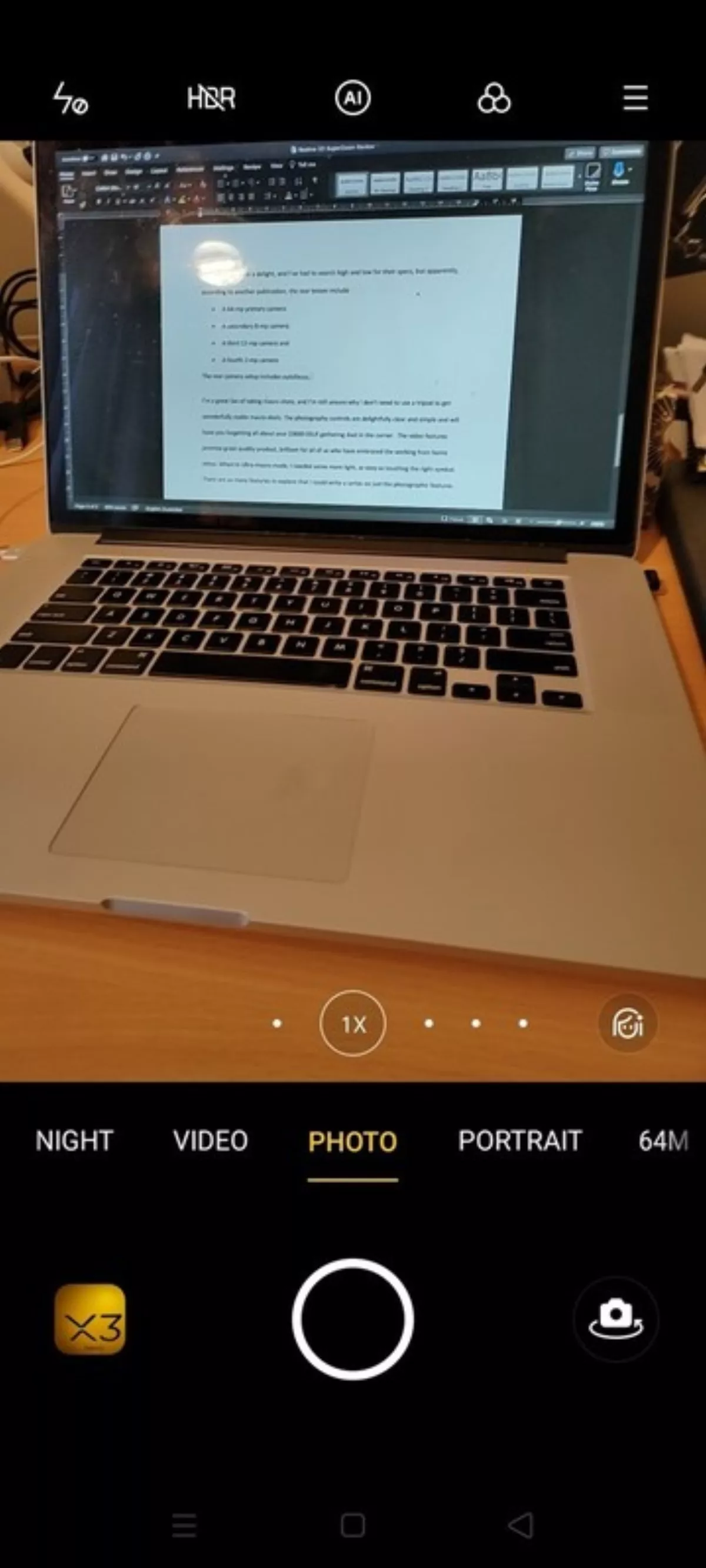
I'm a great fan of taking macro shots, and I'm still unsure why I don't need to use a tripod to get wonderfully stable shots. The photography controls are delightfully clear and simple and will have you forgetting all about your $3000 DSLR gathering dust in the corner.
The video features promise great quality product, brilliant for all of us who have embraced the working from home ethos. When in Ultra-macro mode, I needed some more light, as easy as touching the right symbol. There are so many features to explore that I could write a series on just the photographic features.

Update: I did want to clarify that at this stage the Realme X3 SuperZoom is not set for release in New Zealand, but it is available in Australia.
I expect it will prove a popular device with those needing more than entry-level features.



