
Hands-on review: WD Blue SN570 NVMe SSD
Western Digital has released a fast PCIe Gen3 x4 NVMe solid-state drive for the more budget-conscious regular user with the WD Blue SN570.
For those not in the know, for years, Western Digital has provided users with a colour-coded designation for their hard drives. Simple and transparent, unlike the skulduggery sometimes employed by their competitors, there's little chance of you slotting a server drive in your desktop PC.
Traditionally, it has been green for low-energy eco-friendly drives- where data transfer speeds are not that critical, blue for everyday storage usage, and black for gamers or where fast transfer speeds are of paramount importance. In recent years red drives have been introduced for NAS devices with heavy 24/7 data transfer loads, purple for surveillance systems, and gold for enterprise users.
It stands to reason that the same colour-coding be used as we transition away from traditional 2.5" and 3.5" drives to the M.2 SSD form factor.
Western Digital's WD Blue SN570 NVMe SSD promises blistering read speeds of up to 3500 MB/s on the box. OK, so this may be half the speed of the PCIe 4.0 x4 WD Black SN850 NVMe SSD's 7000MB/s, but it's still an order of magnitude faster than a traditional hard drive.
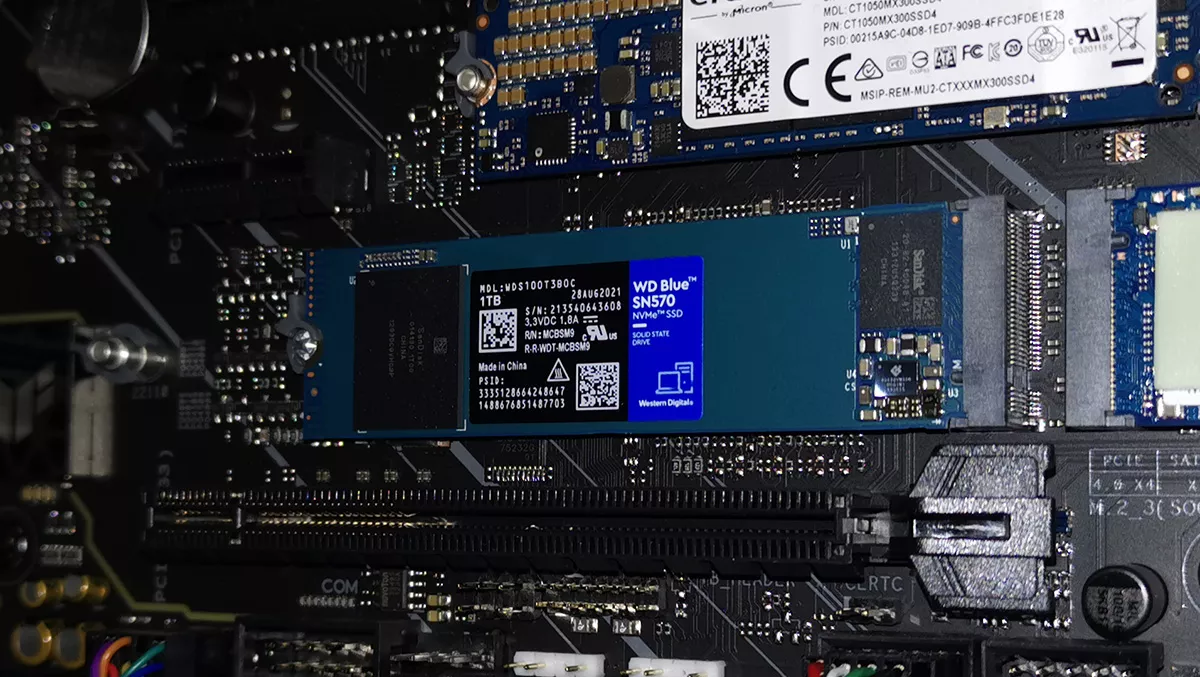
To be honest, for most users the difference between the mooted read speed of a WD Blue and that of the WD Black is going to be academic. You are likely to be saving yourself $50 between the 1TB version of the higher-priced WD Black and WD Blue drives.
To get the top speeds out of the WD Blue SN570 NVMe drives you need a device with an available PCIe 3.0x4 M.2 slot. Without this expect to get half the speed you should, at best. It's pretty important that you check your device to make sure that you are going to get the best out of your investment.
I tested a 1TB WD Blue SN570 NVMe SSD with an Asus TUF Gaming Z690-Plus Wifi motherboard running an Intel Core i9-12900K CPU. These Asus boards have four M.2 PCIe 4.0 x4 slots (with a max data transfer speed of 8000MB/s), two M.2 2880 form factor slots (of which the SN570 is), and two that can take up to the longer M.2 22110 form factor. For my test, I had all the M.2 slots full, including one with an M.2 SATA SDD drive.
Unlike literally every other PC component, M.2 devices are ridiculously easy to install. They are usually held in place by one tiny screw (which is easily lost, so be careful). Asus, being smarter than the average bear has something that it likes to call Q-Design. This means that instead of that tiny fiddly screw, all you need to do to install your M.2 SSD is push it to the slot at about a 10-degree angle, line it up with the stand-off, and slid around a little plastic latch to secure it. It's very easy.
Using CrystalDiskMark 8.0.4 the WD Blue SSD netted a 3554.35 MB/s read speed and 3142.60 MB/s write speed. That's faster than Western Digital state on the box!
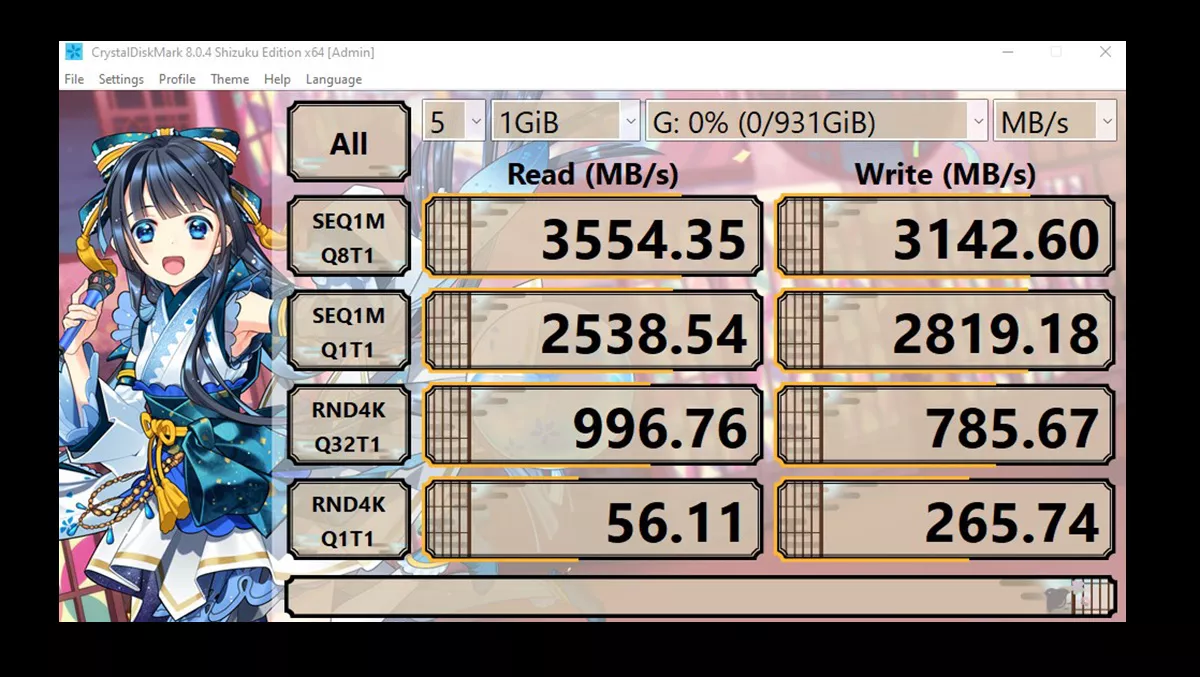
As well as offering an easy upgrade for desktop PC, most laptops can now easily be opened without invalidating the warranty for a quick storage upgrade. I took the back cover off an Asus Strix laptop by removing eight screws and prising it off with a spudger. Carefully lifting the back (as there were still a couple of wires still connected, I could access the empty M.2 slot and give the device a massive storage upgrade in minutes.
The CrystalDiskMark score was a bit less for the laptop, being 1889.12 MB/s read and 1720.83 MB/s right. This was the same result that I got with the existing SSD, suggesting a limitation with the Laptop and not the WD Blue SN570.
With decent modern motherboards able to accommodate multiple fast NVMe drives (and NVMe PCIe expansion cards available for those that don't), traditional hard drives are becoming extinct. With prices plummeting it's fairly inexpensive to equip your desktop PC with multiple 2TB NVMe SSDs and completely forgo the aggro of installing 3.5" hard drives. With NVMe drives now being the standard for laptops, most have an extra M.2 slot sitting ready for a relatively cheap WD Blue SN570 storage upgrade.
Western Digital's WD Blue SN570 NVMe SSD presents itself as a fast, cost-effective storage component. Starting at just over NZ$100 for 500GB, NZ$200 for 1TB, and around NZ$380 for 2TB, they are relatively affordable PCIe Gen3 x4 NVMe SSDs.


