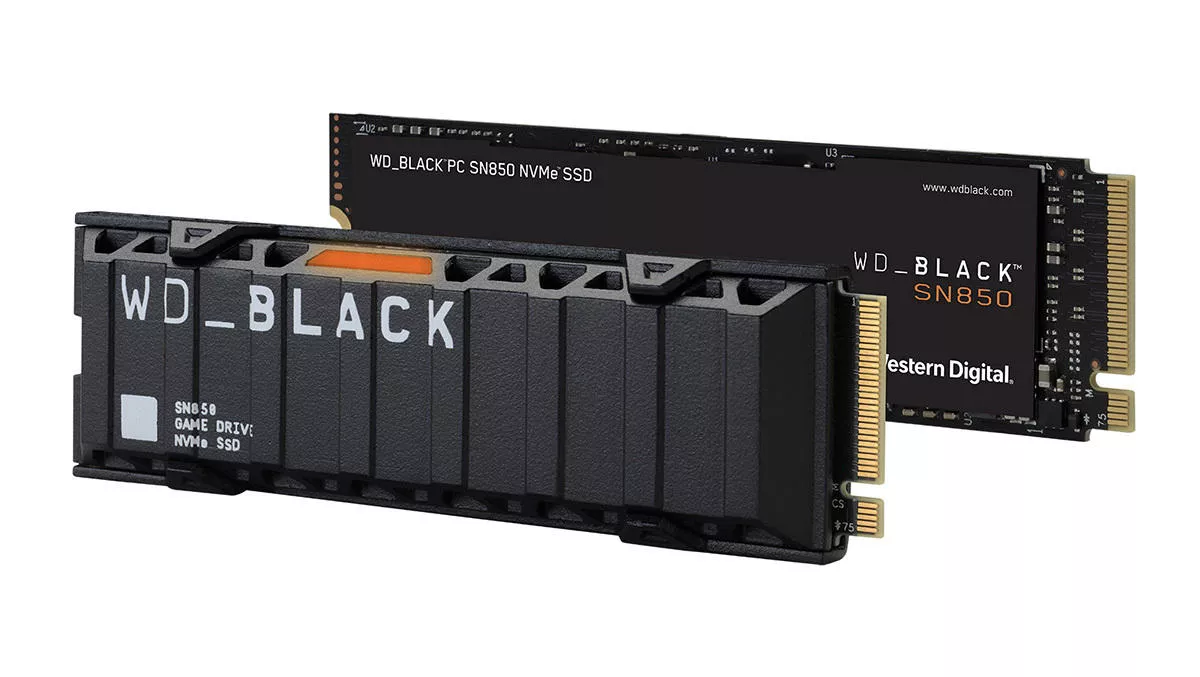
Hands-on Review: WD_Black SN850 NVMe SSD Game Drive
I've always said that you can never have enough storage. Now that our systems are filled with terabytes of storage the emphasis has turned to drive speed. Whilst traditional hard disk prices have tumbled, their speeds have, for the most part, plateaued. SATA solid-state drives offered some relief in speeding up the flow of data from our storage to our RAM but the quest for faster data storage continued.
NVMe SSDs, with the M.2 form factor are now a common storage solution for modern computers. Most motherboards have at least a couple of m.2 sockets for these lightning-fast components.
Your average HDD will provide you with a read speed of 130MB/s and a write speed of 65 MB/s. This is fine for non-essential data and anything that you are happy to wait for.
A regular SATA SSD will grant you a read speed of around 390 MB/s. A SATA m.2 SSD will boost that data read speed to 1850MB/s (and give you a write speed of around 1680 MB/s).
Your average NVMe M.2 SSD should see read/write speeds of up to 3500 MB/s. This is a massive increase from the 100 or so MB/s from a mechanical hard disk. The Intel 500-series chipset natively unlocks PCIe 4.0 x4 performance for M.2 slots on suitably equipped motherboards. PCs sporting the new Intel 11th Gen CPUs should, theoretically, be able to push drive speeds even further.
The packaging for the WD-Black SN850 M.2 SSD we were sent for testing boasts up to 7000 MB/s read speeds. That's near fifty-four times faster than my Seagate Barracuda HDD! I've
been doing this long enough to take the speeds on the packaging with a pinch of salt, paying particular attention to the "up to" prefix.
Western Digital sent me the 1 TB version of their SN850 NVME SSD, with a factory-fitted heatsink. It's a nice-looking unit based around the most common M.2 2280 drive size. There's even a little orange light on one side to let you know it's working. The packaging stresses that these are for desktop PCs and not NAS or server environments.
I tested the SN850 with an Intel Core i9 11900K CPU mounted on an ASUS ROG Maximus XIII Hero motherboard. Being an NVMe Gen 4 SSD it is designed to make the most out of the PCIe 4.0 M.2 slot in a motherboard sporting a 3rd Gen AMD Ryzen or an 11th Gen Intel Core CPU.
For my first test, as I had one lying around and wanted to see if it would work, I placed the SN850 in an Orico NVMe M.2 PCIe Expansion card and slotted it in the motherboard's PCIe 3.0 slot. The motherboard accepted the new SSD and, using Crystal DiskMark 7.0, tested with a reasonable write speed of 3159. Not quite 7000 MB/s, but pretty much what you should expect from PCIe 3.0. I was pleased that the adapter worked, as well.
After placing the SN850 SSD in the PCIe 4.0 x4-equipped M.2 socket, I ran the Crystal DiskMark test again. To my absolute astonishment, the Gen 4 WD_Black drive hit a maximum read speed of 6966.76 MB/s and a write speed of 5368.31 MB/s. This is the fasted drive speed I've ever seen and close enough to the 7000MB/s on the drive's packaging. You'd be hard-pushed to find a faster consumer SSD right now. Of course, all this performance isn't cheap. Expect to pay NZ$335/AU$270 for the 1TB version.
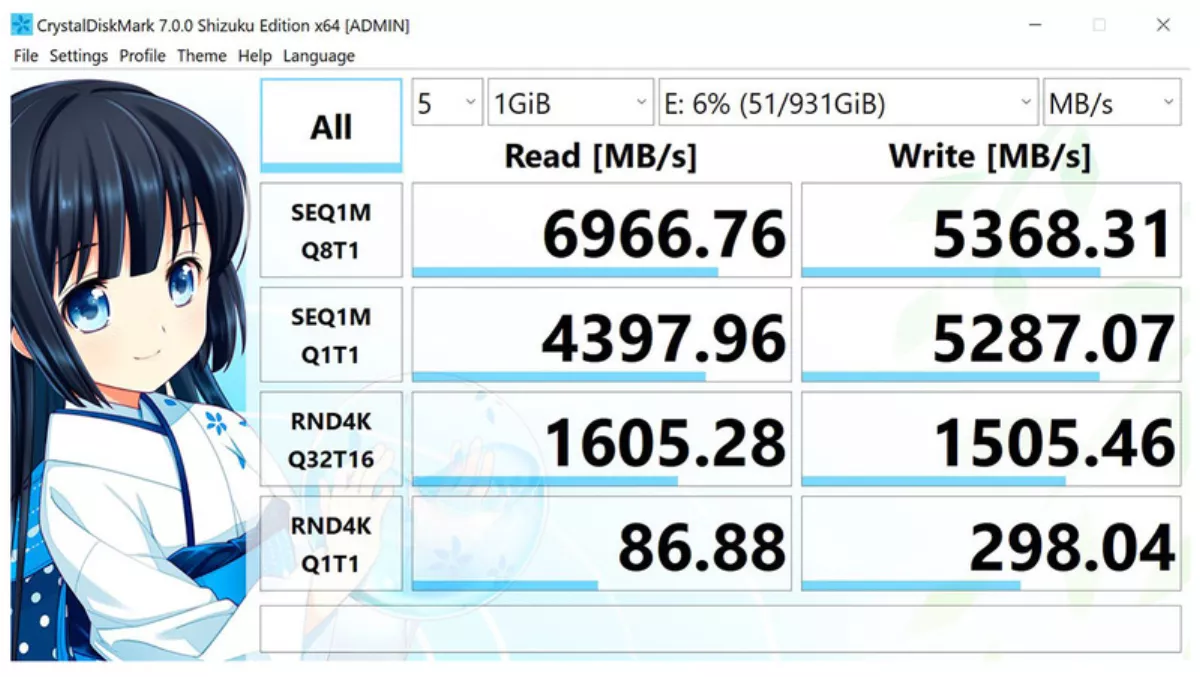
If I had to complain about anything, it would be that the SN850's heatsink cannot be removed. The ASUS motherboard has its own M.2 stylised heatsinks. With the SN850 installed, I was unable to fit the motherboard's M.2 heatsinks over the SSD. The ASUS motherboard does have separate heatsink plates for each of the M.2 slots, so at least I was able to place the adjacent ones back on. The height of the WD_Black heatsink may be an issue if you want a tidier arrangement in your case. There is, however, a version of the SN850 without an integrated heatsink for those wanting to use their motherboard's own M.2 cooling solution.
When and if Sony pulls their finger out and announces what SSDs are compatible with the M.2 socket in their PlayStation 5 consoles, there is a very good chance that the WD_Black SN850 will work. As yet though, Sony has not even activated the SSD expansion slot in the console's firmware, so we'll have to wait and see.
I was impressed with the WD_Black SN850 SSD Game Drive. It was easy to install and painlessly gave me the performance promised on the box. It's also a nice-looking bit of kit, which is handy, as I can't cover it up with the Asus M.2 shroud/heatsink.
The drive's name and design are clearly aimed at the gaming market. The phenomenal speed of the device makes the drive suitable not only for superior gaming performance but also fast access to any critical data.
If you are after what must be the fastest desktop SDD available today (and money is no object), the WD_Black SN850 is the way to go.


