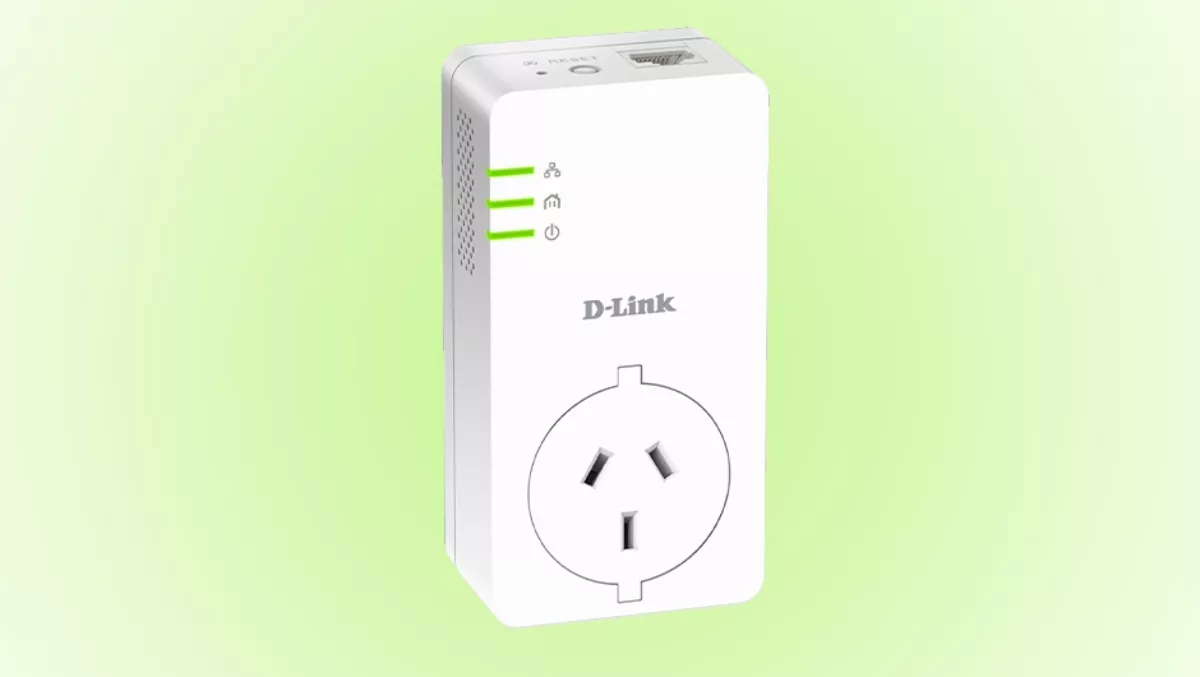
Hands-on review: D-Link Powerline AV2 1000 HD Gigabit
It's the high-tech Murphy's law. Shopping for a router, You plunk down an obscene amount of cash. You come home with an ultra high-end, super fast and long range WiFi router. Then you find the one WiFi dead zone in your home happens to be exactly where you sit to use your PC. Sigh.
Those in masonry homes will find the masonry structures can block WiFi signals. Then there's those in apartment buildings. All 15 WiFI channels in use by several tenants at once. The resulting interference creates a rocky and unreliable connection.
Pulling your hair out in frustration? The good news is that there is an answer. Better still, it is easy to use and it works.
Enter stage left, Powerline technology. If your dead-spot is near a wall power socket you're in luck. Powerline technologies let you zap data over your home's electrical wiring. Being a wired connection, it is less prone to interference. If the writing on the box with D-Link's kit is to believed, it is also fast, offering up gigabit speeds.
The Gear
The D-Link AV2 1000 Gigabit Starter kit comes with two mains network adapters. These use the AV2 1000 standard. In non-geek speak, this means that they'll shunt your data around at speeds of up to 1Gbps.
D-Link tick a lot of boxes design-wise. Their adaptors are compact. They're not much larger than a double plug mains adaptor. An Ethernet cable socket is on the underside of the adaptor. This means that cables are unlikely to get in the way of other plugged in widgets.
There's also a mains pass-through socket.
In the past, using a Powerline adaptor meant that the wall socket it occupied into was out of action.
Now you can plug another widget into the adaptor while its in use. It's a much appreciated addition.
For those in a situation using shared mains power, optional encryption is also available. It'll keep nosey neighbours and/or flatmates out of your network.
Setup
Getting up and running was a doddle. After unpacking the adaptors, I just plugged them in and they got to work. I plugged an adaptor into the mains outlet next to my router and connected to the router with an Ethernet cable. The other adaptor could then work with any mains socket in the house.
Seeing if everything was working involved checking the three status lights on the adaptor. If they're all green (and they were), you're all set.
The only fly in the ointment were the bundled Ethernet cables. At only a metre long, they were useless for pretty much anything. I had some longer spares, but you may want to factor that into installation plans.
PERFORMANCE
Getting connected took a whole 5 minutes! I hooked an adaptor to my notebook PC and tested throughput by copying a 1GB file to my NAS. The file copied across in just under 2 minutes at a speed of 12.1MB/sec. This isn't exactly gigabit, but it was still fast enough for tasks like watching a video, streaming music or browsing. This performance could have more to do with the wiring in our turn of the century villa. Based on this it is fair to assume that your performance mileage will vary.
Verdict
Speed freaks won''t get Gigabit performance but the AV2 1000 adaptors were simple to set up. For a near bomb-proof means of filling in that pesky WiFi coverage hole, the AV2 1000 network adapters from D-Link are going to be exactly what the doctor ordered.

