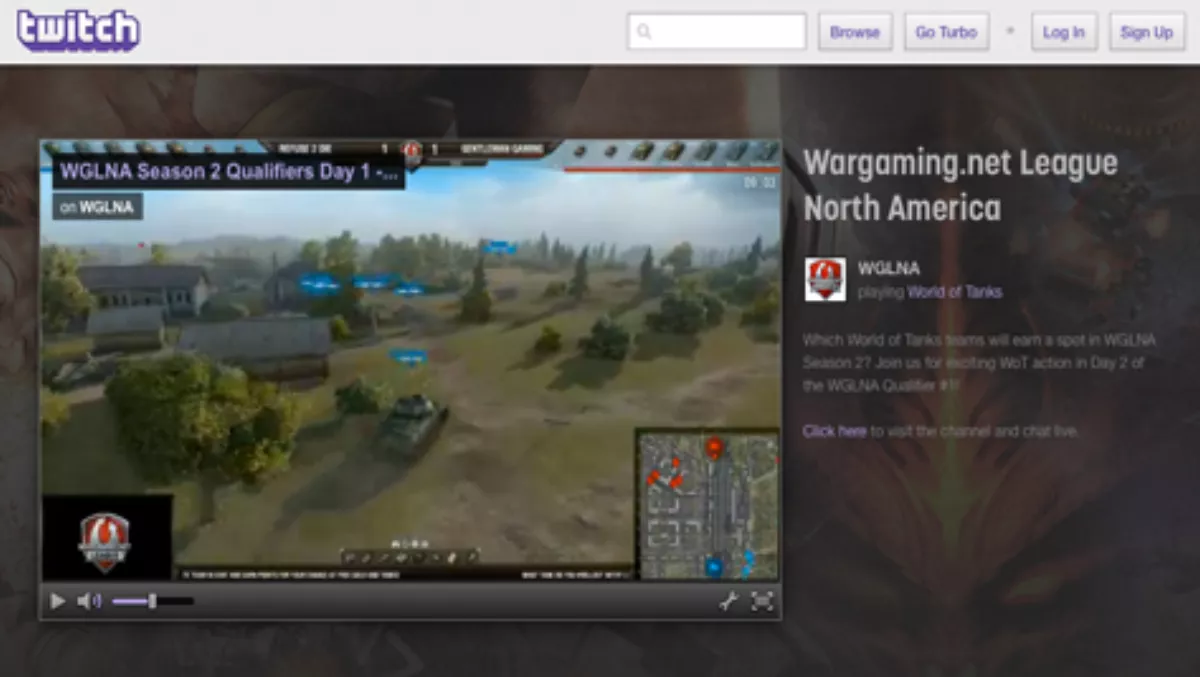
How to set-up Twitch in New Zealand
So what does a gamer do when they've finished fragging on COD?
Why not watch someone else doing it!
Twitch.tv is a streaming channel where you can watch multiplayer games such as World of Warcraft, League of Legends, Call Of Duty and a range of other games.
So you can watch it on your computer, but how do you watch it on your TV?
The easiest way is to plug in your computer to the TV, but c'mon, we're too geeky to just do it the simple way.
There's a couple of ways, they both require a bit of technical knowledge, but here's a few ways to do this.
So you'll probably have a console. Twitch is only available on the Xbox 360 with an Xbox Gold account in the US.
Using our first guide, get your virtual Visa account from Entropay, address from Youshop and UnoTelly account (with UnoVPN).
- Xbox Live requires a valid US IP to download certain apps, but UnoDNS does not change your IP; so using UnoDNS will result in an error message.
- Using UnoVPN share it from your computer to the Xbox using this guide
- Check you can access the internet
- Change your system locale to "United States" in System Settings
- Register for a Free (silver) Xbox Live account and set your Country to United States
- Upgrade the account to a Gold account (US$60 a year)
- Go to apps and download the Twitch app
- Watch away
Any other recommendations for getting your twitch.tv account on your device?
Proudly bought to you by Orcon, leaders in UFB.
For more info about Orcon UFB plans click here



