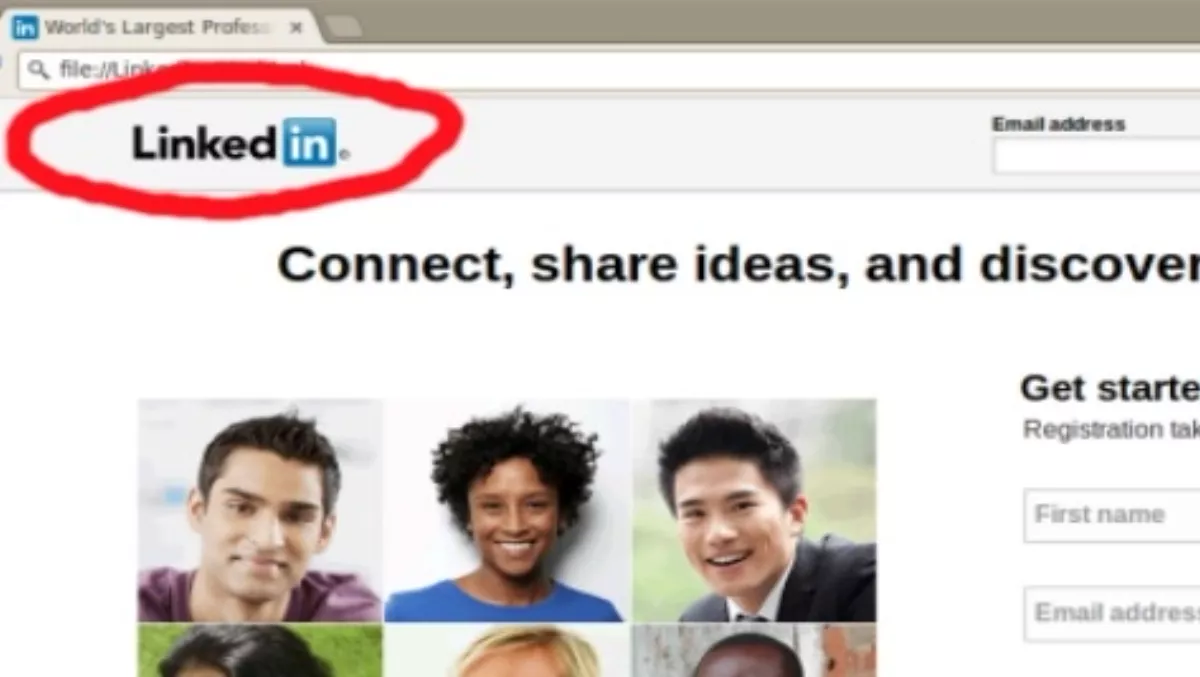
LinkedIn Alert: Scammers use security update to phish for credentials
Symantec has observed an increase in phishing emails claiming to be from LinkedIn Support.
The body of the email claims that irregular activities have prompted a 'compulsory security update' for the recipients' LinkedIn account.
Symantec says the email goes on to say that in order to secure their account, the recipient needs to download the attached form (an HTML attachment) and follow the instructions.
In the message, the website's source has been modified so if the recipient uses this web page to sign in to their LinkedIn account, their credentials will be sent directly to the attacker.
The email uses a lowercase I instead of a capital i when spelling LinkedIn. Syamntec says the difference in characters is indiscernible to the eye and functions as a way to evade mail filters.
"The most important technique used here is the HTML attachment," says Satnam Narang in a company blog post.
"This method bypasses browser blacklists that often flag suspicious websites to help prevent users from being phished.
Symantec offers several blogs on how people can learn more about phishing attacks using HTML attachments.
The company recommends users should consider using the two step verification method.
"LinkedIn users should consider turning on two-step verification, a true security update that provides an extra layer of security," says Narang.
"With two-step verification enabled, even if a user's credentials are compromised, an attacker would not be able to login without having access to the user's mobile phone.


