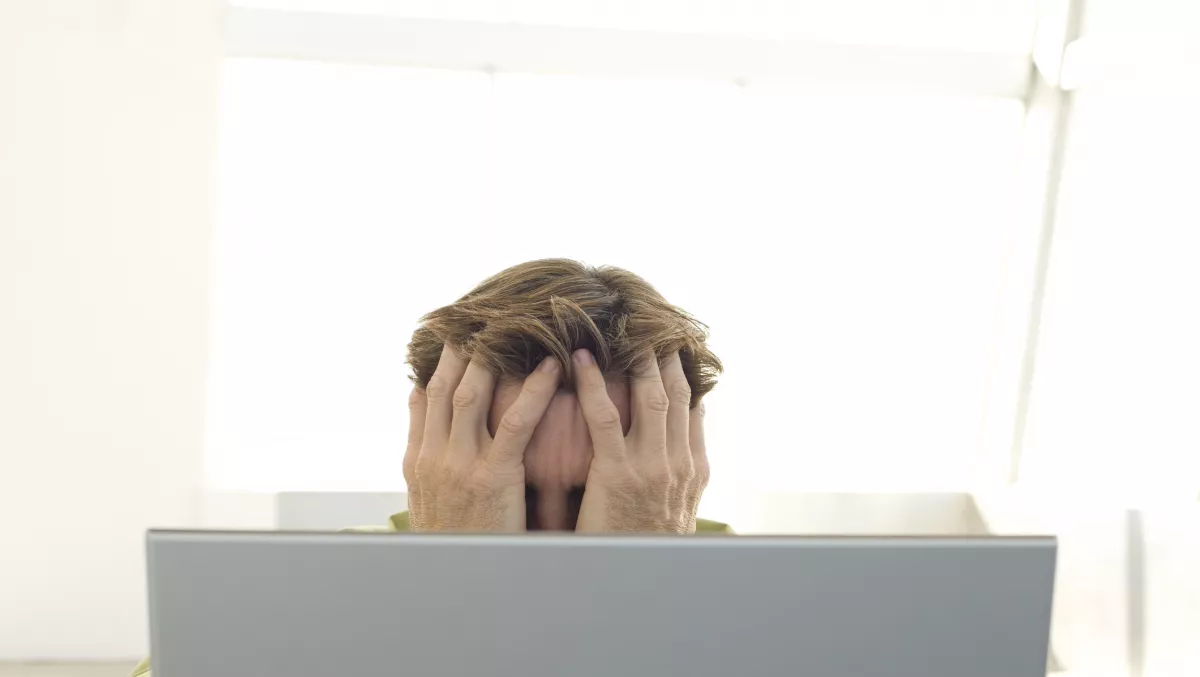
Opinion: Windows 10 is horrible
In the past, I've been called a Microsoft fan boy, hell I was even one of the MCs when Microsoft launched Vista in NZ. My home has long been a dominated by Microsoft gear, and I've been using Windows 10 since it first became available.
There were many reasons for my early move to Windows 10. It was free; Microsoft had installed a near impossible to remove "upgrade to Windows 10" nagware app on my PC too.
In the end I got curious and installed it.
While Windows 10 was great to use in its early days, long term, I've found myself becoming increasingly frustrated.
More recently I've experienced endless problems with Windows 10. Tasks that were a doddle under Windows 7 are a complicated and unintuitive mess with Windows 10.
Windows 10 looks pretty. It has lots of fancy stuff and with regular maintenance runs pretty quick. Eye candy aside, Windows 10 has sadly proven to be horrible to use.
I thought that after the disaster that was Windows 8 and the kiss and make up exercise of Windows 8.1, Microsoft would've applied some serious spit and polish onto Windows 10.
It doesn't feel that way. Windows 10 ran smoothly for a few months, but problems soon crept in and Windows 10 OS now feels like a bug riddled mess designed by committee, held together with duct tape.
Take a simple and commonplace task such as Plugging a USB drive into a windows 7 PC. Doing this see's it listed as an available drive under "My Computer". Not so with Windows 10. Plugging in a USB stick sees me greeted with a resounding nothing. Bit of an obvious glitch?
The USB stick isn't listed as an available drive. The only way I've ever managed to find it involved going into settings to fiddle about with the (almost impossible to find and hugely unhelpful) storage management utility. While it finds the drive, right-clicking it only brings up a single option - "help". By now anyone who's spent any amount of time with Windows 10 is probably already laughing - Windows Help is at best an oxymoron.
While you could argue that I'm being a grumpy old fart and that the issue lies with my particular hardware configuration, you only need spend 10 minutes googling "Windows 10" to get a feel for the sheer number of issues and poor design decisions challenging users on a daily basis.
One particular grizzle that many Windows 10 users have is ironically more of a feature rather than an actual glitch. Mpeg licencing costs saw Microsoft choose to launch Windows 10 without a media player. A small measure of sanity finally prevailed and Microsoft launched the Windows DVD Player app. That said, they bizarrely chose to make it available free for a limited time and then only for people who'd upgraded to Windows 10 from Windows 7 Home Premium, Professional, Ultimate, Windows 8, or Windows 8.1 with Windows Media Center.
Users could of course find alternatives such as VLC, (which is far more versatile and has the added benefit of costing nothing). That something as fundamental as a media player was left out is just odd. Hopefully all the data Windows 10 has hoovered off of our PCs in the future will give their market insights team enough clues to realise that one of the main leisure uses of a PC besides gaming is media consumption.
Another frustrating and surprisingly common Windows 10 bug involves a large number of Windows 10 users being unable to get their printers working. This is thankfully easily fixed. Just uninstall and reinstall printer drivers. If this issue effected a specific printer brand or model, it's almost be understandable. Googling about, it appears that this issue is widespread.
Is it just me or have we just taken a step backwards towards the plug and pray nightmares of Windows ME?
When windows 95 launched, users could just turn on a PC and go. Hitting ESC bypassed passwords and lot of enterprise users got irate at this wee security issue.
Since then, credit where credit is due, Microsoft made secure password logins a default in subsequent versions of Windows. This may be great for enterprise users, but For home users, it's an annoyance that shouldn't exist. There is a way to get around this however.
Once your windows 10 machine has booted, hit WIN+R. Type 'netplwiz' and hit Enter. You'll see the user accounts on the PC listed, choose the user account you want to automatically sign in at boot up and uncheck 'Users must enter a user name...' box. hit OK. In the Automatically log on form, enter your password twice and then hit OK. Intuitive? Nope.
Instead of being remembered as Microsoft's first real move away from Windows 95's aesthetics, Vista is remembered by many for its bloated system requirements and sluggish performance. Reports have surfaced of similar performance issues emerging with Windows 10.
These revolve around how it makes use of virtual memory. It turns out that like most operating systems without a decent amount of RAM, Windows 10 performs like a dog with a tranquilliser habit. It is fixable. Get more RAM. Even though Microsoft says Windows 10 will run in 2GB of RAM, it'll run terribly in anything less than 8GB.
Assuming your PC has a decent amount of RAM, tweaking how Windows 10 manages virtual storage also makes a big difference. Fire up settings and in the Control Panel search bar type 'Performance.' Then choose 'Adjust the appearance and performance of Windows'. Find and click the Advanced tab and Change in the Virtual memory section.
Deselect 'Automatically manage paging file size for all drives', and click on the hard drive on which you've installed Windows 10 (it'll probably be drive C: in most cases), and choose Custom Size. Change "Initial Size" and Maximum Size to "values recommended by Windows". Click OK then re-start your computer. It's a fair bit of mucking about that simply shouldn't have had to happen in the first place. Not good.
One of the more controversial aspects of Windows 10 has been the decision by Microsoft to make updates compulsory. It isn't difficult to see Microsoft's rationale. Patched systems are more secure and less likely to be compromised. Sadly Microsoft's own updates have really let them down.
A while back my PC downloaded an update and then rebooted to finalise the update. Then it rebooted again, and again and again. It wouldn't stop rebooting.
The update – from Microsoft had screwed my PC. One safe restart and a reset later I had Windows 10 back. Ms-Office and anything else I happened to value on that PC was gone for good. Surely an update from Microsoft shouldn't do this to my PC? I googled "boot loop windows 10" to find thousands of other Windows 10 users also afflicted. This just isn't good enough.
Windows failing to boot or suffering similar annoying issues is unfortunately a commonplace thing. Because of this, Microsoft added Safe Mode. It starts your system with just enough functionality to be stable and to fix whatever the bug is.
Accessing Safe Mode in Windows 10 isn't obvious. Nor is it intuitive. You've got to restart your PC from within Windows and at the same time hold down the left Shift key. (there is also a safe mode option in Update - Security within the Settings menu – try telling your mum or your grandma where to find that over the phone!).
If you find your PC is totally borked, and won't boot You may need to create a Safe Mode boot option. Again this isn't intuitive.
On your powered up PC, press Win+X. Hit Command Prompt (Admin), then type bcdedit /copy {current} /d "Windows 10 Safe Mode" and press Enter. In the Start menu, type msconfig. Click on "System Configuration" in the search results, and click the "Boot" tab. Highlight the Windows 10 Safe Mode option and tick the Safe boot box, selecting Minimal under Boot options. Choose "Make all boot settings permanent" and click OK.
This really isn't something a newbie should to have deal with. Wouldn't it have made a considerable amount of sense from a usability perspective to have a more conspicuous safe mode option given its central role in reviving sick PCs?
The elephant in the room with Windows 10 however is its shocking behaviour when it comes to privacy. It turns out that a pile of data about you and anyone else using your PC gets regularly uploaded to Microsoft. Things such as your location, any text you recently typed in, any commands you spoke to Cortana, any touch input, webpages you've visited, plus a bunch of other usage data including a list of which programmes recently used on that PC are all sent.
This data gets synched with Microsoft's servers. Even though Microsoft probably has one of the more secure enterprise IT environments around (to understand the importance of this, take a look at the recent spate of recent data breaches that has seen a large amounts personal and financial info stolen), there's also a bunch of silly stuff too.
Some genius at Microsoft decided that information, such as your home Wi-Fi password should be encrypted and shared with any contacts you've listed in Outlook, Skype, and (with an opt-in) Facebook. This "feature" was ironically called Wi-Fi sense. It was enabled by default until Microsoft finally realised that from a security standpoint, it was just plain bonkers and disabled it.
The data gathered by Windows 10 and sent back to Microsoft is concerning for several reasons. Many New Zealand households are using broadband with tiny data allowances. Using more than their allocated data could see them charged onerous overage fees. Under this scenario, the "free" upgrade to Windows 10 could quickly get pretty expensive – especially when sizeable (and mandatory) updates are factored in.
Then there's Microsoft's policy on disclosing or sharing the information they've hoovered up. This is from the Windows 10 privacy policy agreement (That's the bazillion page 4-point legalese most of us blithely ignore, clicking "accept" when we install software such as Windows 10)
"We will access, disclose and preserve personal data, including your content (such as the content of your emails, other private communications or files in private folders), when we have a good faith belief that doing so is necessary to protect our customers or enforce the terms governing the use of the services."
Anyone who'd followed the FBI vs Apple situation is probably hearing alarm bells ringing very loudly by now. These privacy issues are so concerning that even the Electronic Frontier Foundation has written a damning report on them.
You could argue beggars can't be choosers. You could also argue that Windows 10 was free, but the point is that even if all these issues were fixed, Windows 10 is plagued with some horrible design decisions, buggy updates and all told is really bit of a disaster. it still has an unforgivable amount of rough edges that really do need to be fixed and yet appear forgotten.

