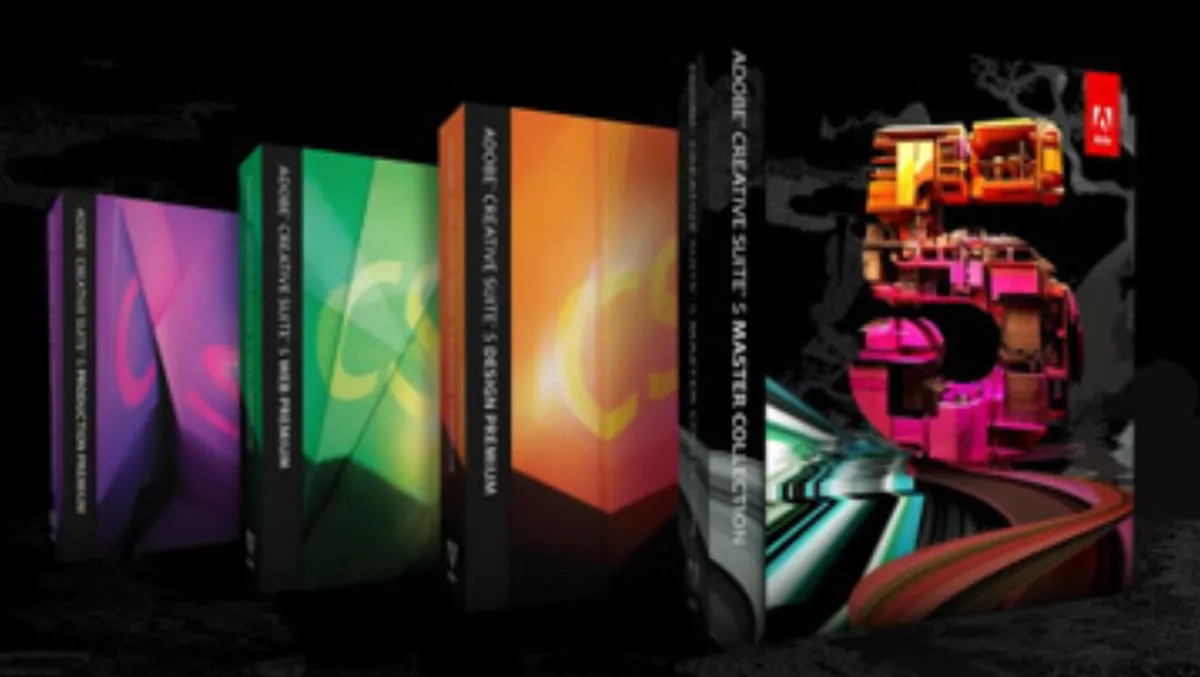
Review: Adobe Creative Suite 5
Adding a bundle of new tools and features to the previous version, Adobe Creative Suite 5 (CS5) is an essential tool for professional creatives and those who want to create various types of content.
With five versions of the suite, it’s easy to pick the one that best suits your needs. The Master collection includes the most programs, including Flash Catalyst, a new addition to the suite that allows you to take files from Photoshop and Illustrator and turn them into Flash-based content through an easy interface. Along with a number of other programs, the Master collection includes Illustrator, Photoshop, InDesign, Dreamweaver, Flash, Flash Catalyst, After Effects and a range of online services.
One downside of having so many programs is that the install is lengthy and took nearly two hours before mine was finished. But once installed, the programs are speedy, especially when switching from one to another.
While every program in CS5 received significant upgrades, Photoshop received the most impressive new features, with new 3D capabilities and a puppet warp tool that allows you to naturally move objects in a photo, such as limbs, with a few clicks. Photoshop also has a new feature called content-aware fill that allows you to select an area and the program will identify how it thinks the fill should look, meaning that amiss trees and light poles in photos are a thing of the past. The host of new tools make previously laborious edits both easy and fast.
Illustrator also received significant new features, including a shape builder tool and perspective drawing, allowing for faster and more accurate 3D renditions. To make layouts easier, InDesign received tools to help with page sizing, auto fit and page placement. Along with the other programs, InDesign now includes a number of features designed to help you make content more interactive and allows for exports to Flash or ePub format. Flash itself has also aimed to help users pass content onto more platforms and now includes a one-click export option that allows users to export content for the iPhone or iPad.
Pros: Puppet warp and content-aware fill in Photoshop are incredible tools that anyone who does serious photo editing would want to have. If you’re familiar with any of the programs, it’s easy to navigate the rest because they all follow a similar layout. The programs make it easy and efficient to create 3D and interactive content.
Cons: The install process is a bit lengthy. The entire suite, especially the Master suite, is a bit pricey if you’re only looking to use one or two programs. Transfers between older and newer versions of the suite can be problematic.
Verdict: It’s apparent that Adobe really listened to customer feedback when updating the new version and the new tools and features are quite significant and make the programs much more efficient and intuitive. CS5 is a must-have for anyone wanting to create professional custom content and well worth it for anyone looking to upgrade from previous versions of the software.

