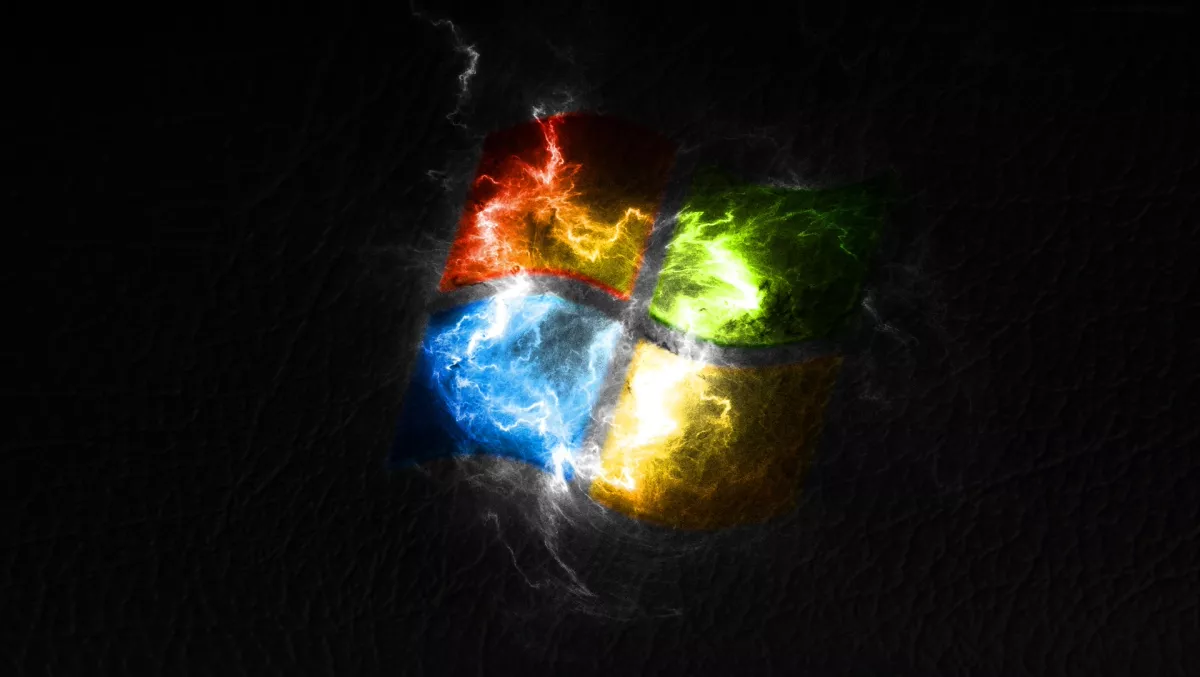
Windows XP: What you need to know...
After April 8, 2014, support and security updates for Microsoft's Windows XP will no longer be available.
If you continue to use Windows XP after support ends, your computer should still work, but it will become five times more vulnerable to security risks and viruses.
Compiled by Microsoft, below are some of the most common questions and answers surrounding Windows XP:
What exactly does end of support mean?
End of support means that software updates for Windows XP will no longer be distributed by Microsoft or its hardware partners. This includes security updates that help protect PCs from viruses, spyware, and other malicious software that can steal or damage personal information.
It also includes maintenance updates that improve reliability and performance and ensure that Windows XP works well with other software and hardware.
Why is Microsoft ending support for Windows XP?
Retiring a product is a normal part of the product lifecycle. Windows XP was released in October 2001, and its development began in the late 1990s. While most Microsoft software is supported for 10 years, Windows XP has been supported for more than 12 years, longer than any other Windows version.
It's now time for Microsoft, along with our hardware partners, to retire support for Windows XP so we can focus on supporting more recent technologies for delivering great customer experiences.
Will my computer still work after the End-of-Support date?
Your computer will likely continue to function but, over time, the security and performance of your PC will be affected. Your PC will become less compatible with other products and have less protection against viruses, spyware and other malicious programs.
That's why Microsoft has been alerting customers since 2010 about the EoS deadline and why we're working to help you and other Windows XP users understand your options.

Will I experience a loss of performance in running Windows XP after April 8, 2014?
Software updates are like car tune-ups: they keep things running smoothly. Without these updates, your PC won't run as smoothly or work as well with other software and hardware.
Additionally, many hardware makers are no longer providing Windows XP drivers which means that PCs running Windows XP will be incompatible with new printers, scanners, keyboards, and other devices.
I've heard that anti-virus companies will keep issuing updates after the deadline - will this keep me protected after April 8?
It's common for older operating systems to be more vulnerable to security risks. Windows XP is five times more susceptible to viruses and attacks than Windows 8.
A good anti-virus package can provide some measure of protection, but it will be effective only against known threats - your PC may be unprotected against new viruses, worms, or phishing attacks.
Can't I just update my software without getting a new PC?
Most older PCs are not capable of upgrading to Windows 8 or 8.1 because the software is too advanced for the hardware. You can check here to see if your PC meets the system requirements for upgrading.
If I get a new PC, what will happen to all the stuff on my old PC?
We know how important it is have all your files and photos and music and everything. Tools like Laplink are available to help you easily move all your stuff to your new PC.
You can even use a network connection between computers to do the transfer without any need for cables; your content can be migrated even if your old PC is dead.
And Windows 8.1 comes with storage in the cloud, so you have one place for all your photos and files that you can access anytime from anywhere.

