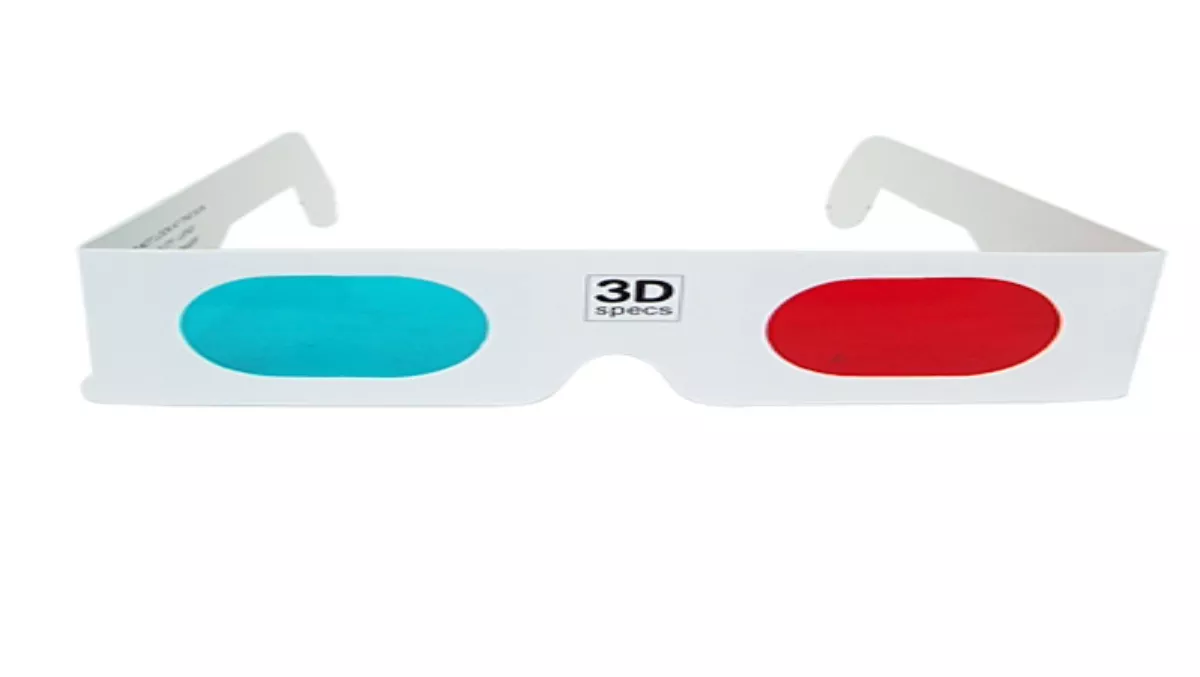
3D comes to Youtube
It seems that everything is going 3D these days, YouTube included. That’s right, YouTube now supports 3D, and the good news is, you don’t need special glasses to enjoy it. Just go to YouTube and use ‘yt3d:enable=true’ as a search term (no speech marks). A whole selection of videos will pop up.Once you’ve found something that looks interesting, look for the box marked 3D on the lower right-hand corner of the player. Here’s where you set your options and determine what style of 3D content you’ll view. If you don’t have any special glasses, just select ‘parallel’ from the dropdown box - this will present the video in ‘cross-eyed’ format (similar to those ‘magic eye’ 3D books).For a small selection of cool 3D videos currently playing on YouTube, visit tinyurl.com/tencoolvids

