
Hands-on review: Aorus K1 mechanical gaming keyboard
Veteran PC hardware vendor Gigabyte sent over one of their Aorus K1 RGB mechanical keyboards for us to try out.
Any gamer that's not yet using a mechanical keyboard really needs to consider getting one. Rather than the soft, ambiguous feel of a regular membrane keyboard, mechanical keyboards provide users with positive feedback and an overall better-quality experience.
The Aorus K1 utilises Cherry MX Red mechanical switches that are considered the "Rolls Royce" of keyboard switches. Each key has its own physical switch giving the user positive feedback with each keystroke. The switches are also supposed to last for 100 million presses. This is exactly what you want for accurate control, especially if you are a competitive keyboard gamer.
The Cherry MX Red switches are supposed to be silent, but as with all mechanical keyboards, the keys clatter a bit louder than a membrane keyboard, especially the space bar. The keypresses do, however, feel smooth and positive.
The keyboard is weighty, in a good quality build sort of way. It is plastic, but feels very robust. It had the snazzy Aorus livery with a very inspirational "Team Up. Fight on" written on the left side. It's a nice-looking keyboard that doesn't take up any more space than it needs to. There are a number of channels for the USB cable so that it looks tidy on your desk.
The K1 is an RGB keyboard that slots nicely into Gigabyte's Aorus RGBFusion 2.0 PC lighting ecosystem. I found the RGB lighting to be not as bright as other RGB keyboards that I've used in the past. If you want to show off your setup with a crazy synchronised light show, the keyboard will come across as being a bit on the dim side. From a practical point, the illumination is bright enough as you really don't want the keyboard's RGB lighting reflecting in your monitor, anyway. The illumination is restricted to the top portion of each key, leaving the numbers on the main keyboard and the extra functions without much lighting.

Individual keys and groups of keys can be selected and illuminated in different colours to suit use. It's not something that I'd need but looks very cool.
Gamers mixing and matching hardware may which to know that RGBFusion does not play well with the HyperX Ngenuity app. As both apps are vying for the same purpose in controlling input devices, it's hardly surprising, really. But worth a note.
The keyboard functionality is controlled via the Aorus Engine utility. Keystrokes can be reassigned and macros applied. Many of the keys have multimedia and shortcut functions activated with the combined press of the FN key. These shortcuts can be used to control PC sound as well as give instant access to select applications and some RGB functions. Extra shortcuts can be added, of course, using the Aorus Engine software. Macros are stored in the keyboard, so don't need the Aorus Engine software running to be used.
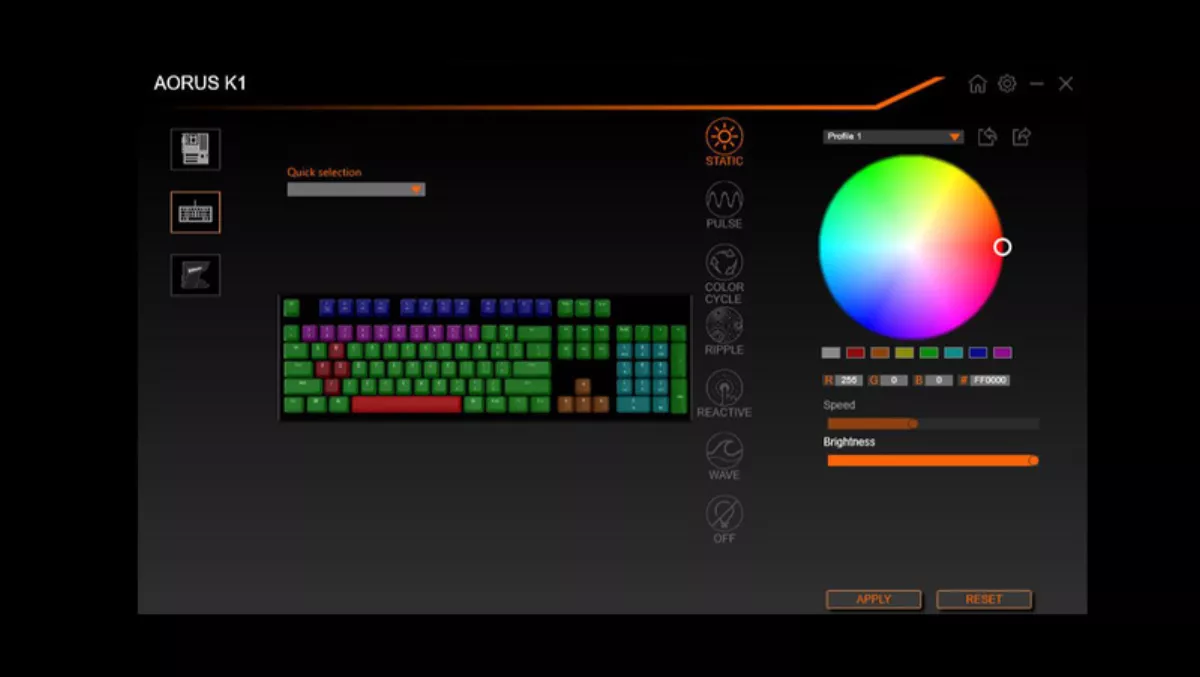
The keyboard has full-range anti-ghosting (n-key rollover), something unique to mechanical keyboards, essential for frantic gaming. On a regular keyboard, pressing multiple regular keys (ie. not CTL, shift etc.) will result in some the keys strokes not being registered. The K1 will register up to 64 simultaneous keystrokes. This means that no matter how fast your game is, all your button presses will count.
I found the Aorus K1 very comfortable for gaming and regular typing. It's louder than a membrane keyboard, but this is a small price to pay for the positive feel of the keys. The RGBFusion 2.0 software, which I've been using for motherboard/case lighting, is pretty intuitive and easy to use. It only takes a few clicks to create a custom keyboard lighting scheme. Similarly, the Aorus Engine application is also easy to use for macros and custom key assignments.
The Aorus K1 mechanical gaming keyboard is a great addition to Gigabyte's gaming range and worthwhile investment for any gamer who's in the market for a good keyboard.


