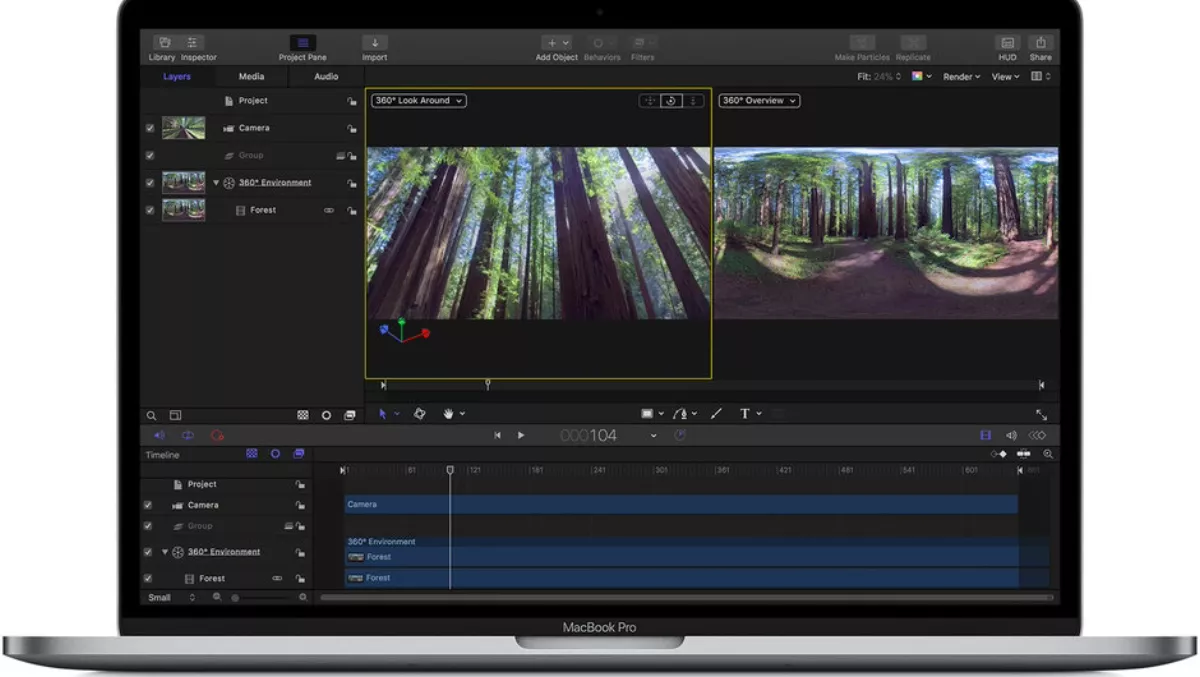
Hands-on review: Apple Motion & Compressor
Apple Motion is the compatible motion graphics software to Final Cut Pro X (FCPX), developed for making animated content such as thrilling titles, intros, or stacking effects on top of each other to make an epic graphic motion design.
For a one-time price of $50, Motion provides a compelling reason to ditch other motion graphics tools, purely for the price and for what it offers the user.
For those that need to export huge projects with 60+ layers and 3D graphics on top of that, maybe this software isn't for you. But for the user looking to create absolutely stunning motion graphics at blazingly fast, real-time speed, look no further.
The compatibility between sister applications Final Cut Pro and Apple Motion are incomparable, even to that of Adobe Premiere Pro and After Effects. Motion easily allows you to create plugins, titles and templates to implement into FCPX, allowing you to not even open Motion, making workflow much faster.
Motion like FCPX renders in real time speed so you are not left waiting to see how an effect turns out. This is especially crucial when trying to produce content on a tight deadline, or maybe you just want to see your edits faster.
Like most motion graphic applications, Apple Motion also has a load of expressions and backgrounds built in. Motion also has pre-animated content under the content folder which makes it easy to throw together graphics in seconds. It also has a very similar looking interface to FCPX so for those that love using FCPX for its user-friendly features, you receive a familiar interface with Motion.
Just like FCPX, there is little learning curve and even as a beginner you can make creative motion graphics that aren't complex. Bottom line, if you aren't looking to make an extremely complex motion graphic; there is no reason as a video content creator to not be using this software to enhance your experience with FCPX or just to create short motion graphics clips.
And for those who use FCPX for professional use, Motion is a must have if you want to take your content creation to the next level.
Apple CompressorThis software is used to compress video and audio files when you are producing a lot of work for different people or formats, or if you are trying to master your work for specific formats.

Compressor has an easy to use batch encoder which allows you to produce different sizes for a specific video all at once. This format is great if you are a professional video producer who wants to send out video content simultaneously to different people, but you also want to have the video files in different compressed formats.
This software is also useful if you want to send out demo films in a fast low-resolution output or if you want to lay a watermark over your film.
Just like the updated versions of FCPX and Apple Motion, Compressor 5.4 now handles HEVC (H.265). The main benefit to HEVC is that reduced file sizes won't affect the image quality. The speed when compressing in this format is also a big plus.
The only thing I'd like to see Apple do in the future is include Apple compressor software into FCPX, since FCPX now has H.265 capabilities. Doing so would eliminate the need for this separate application and increase the versatility of FCPX.
I would not recommend this application for those that don't produce loads of content for the simple fact that you just don't need it. However, for the everyday content creator working that deals with loads of clients that require different video sizes and formats, Apple Compressor should be part of your daily routine.

