
Hands-on review: D-Link EXO Smart AX1500 Wi-Fi 6 Router DIR-X1560
If I had a dollar for every new router that crossed my desk boasting "the fastest wi-fi speeds yet" I'd have, well, a fair few dollars. The difference with a Wi-Fi 6 router like the DIR-X1560 is that it is, actually, a next-gen wi-fi device.
Yes, the chances are that your two-year-old phone is still IEEE 802.11ac (which has now been renamed with the rather more user-friendly title of Wi-Fi 5 by the boffins at the Wi-Fi Alliance). But your next phone, laptop and PC will all be using Wi-Fi 6 (AKA IEEE 802.11ax), if they aren't already.
Wi-Fi 6 increases the theoretical Wi-Fi network speed from the 3.5 Gbps of Wi-Fi 5 to 9.6 Gbps. This is likely to be a lot faster than your current Internet speed (9.6 Gbps = 9600Mbps), so don't expect your Internet speeds to go through the roof. However, if you are transferring data across a network powered by an EXO Smart AX1500 Wi-Fi 6 router, between two Wi-Fi 6 devices, you should expect a massive jump in data speeds.
The other thing to be mindful of with Wi-Fi 6 is that when the Wi-Fi 5 standards were put in place (originally as far back as 2008, but subsequently updated to include MU-MIMO etc.), the average household only had a few wi-fi connected devices compared with today's modern home. Wi-Fi 6 better organises data transmission to a larger amount of client devices. The new technology also provides a boost to wi-fi range compared to its predecessor.
According to D-Link, the EXO Smart AX1500 Wi-Fi 6 router supports concurrent dual-band wireless for connections up to 1500Mbps. Using Orthogonal Frequency Division Multiple Access (OFDMA) technology, Wi-Fi 6 devices split channels into four sub-channels. This allows signals from multiple devices to be received at the same time, without waiting, giving the Wi-Fi network four times the simultaneous capacity.
Whilst a Wi-Fi 6 device is required to get the most of the EXO Smart AX1500 Wi-Fi 6 router, it is backwards compatible with IEEE 802.11ac/n/g/b/a as well as 803.3u/ab/az. So, even if you don't have a Wi-Fi 6 phone or laptop, you can use it right now with your existing devices.
D-Link's Wi-Fi 6 router can be easily set up in minutes. Using the free D-Link Wi-Fi mobile app you just need to scan a QR code on the enclosed quick installation card. You can also start the set-up via the router's web interface when connected to a PC. With either method, all you need to do is select your ISP when prompted, type your ISP credentials (if you have any) and set up a wi-fi network name and password. It's really easy.
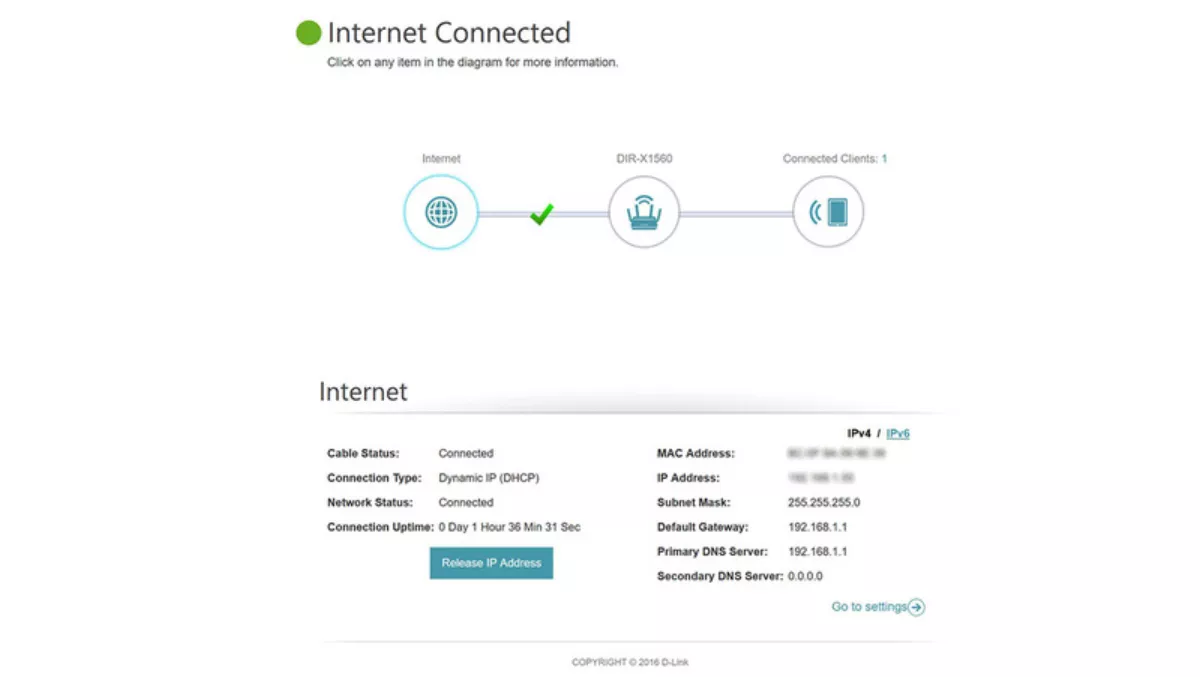
For most users that's it. But the router does have a number of extra functions for more advanced users, should they be required. Using either the mobile app or the web interface, a guest zone can be set up allowing visitors to connect to the Internet without compromising your network security.
Accessing the router via the web-browser allows for extra customisation. The QoS (Quality of Service) setting allows client devices' network access to be prioritised. There's a schedule which can be used to control devices' access to the network – good for managing children's Internet access. Gamers that desire unfettered access to the Internet for their games console can allocate it to the DMZ, bypassing the router's built-in firewall. Port forwarding and static route are easy to set-up as well. A VPN can also be set up for a more secure Internet connection.
The router supports D-Link Cloud functions, allowing control via Amazon Alexa and the Google Assistant. A D-Link account is required in order to use this function. This can all be set up using the mobile app. The mobile app also has easy access to parental controls/scheduling options.
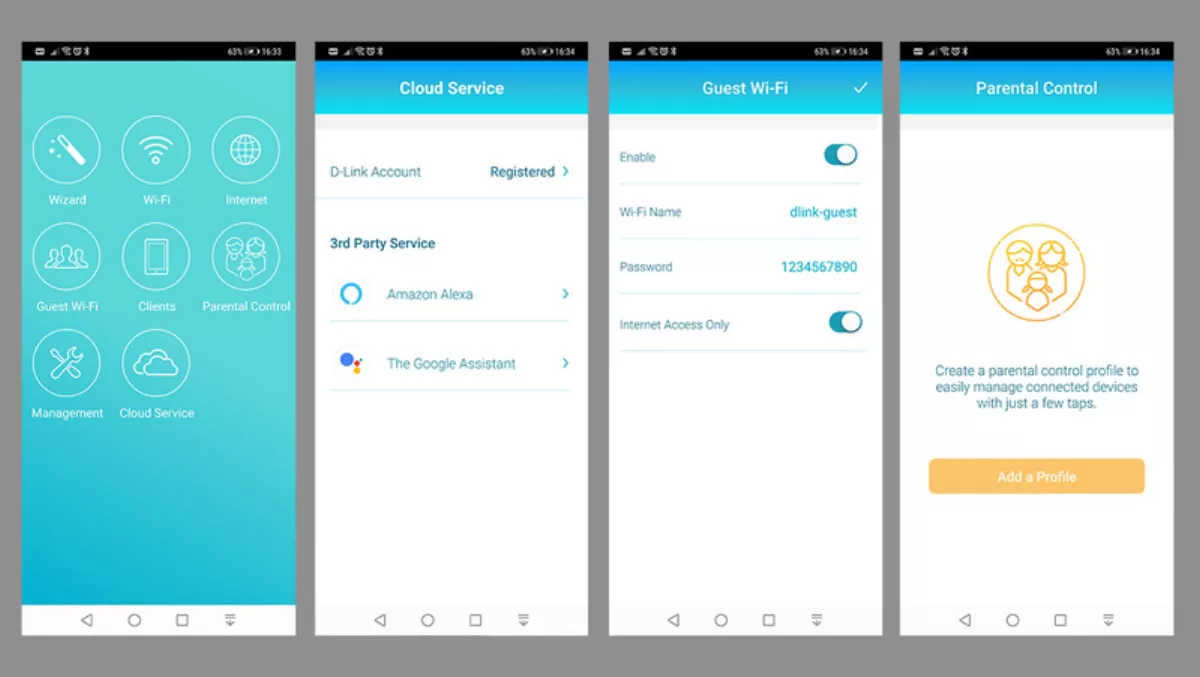
Compared to many routers, the EXO Smart AX1500 is quite small and unassuming. It does have four antennas, which are not so discreet, but it's no behemoth, and can easily be tucked out of the way on a shelf. It does have mounting points on the base if you want to hang it on the wall.
As well as an on/off button there is a physical WPS button on the rear of the router. This makes the connection of WPS-compatible devices (which is most devices, these days) easy, with no need to type in network IDs and passwords.
For wired connections, the router has four 10/100/1000 Mbps gigabit Ethernet LAN ports, plus one WAN port for connection to a modem/Internet connection. There isn't a USB socket, so there's no media server functionality.
The D-Link EXO Smart AX1500 Wi-Fi 6 Router is both easy to use and fully featured. Whether you opt to use the mobile app or the web interface, the setup is painless. The inclusion of a WPS button means that once you are set up, there no need to access the menus to add other devices. This small unit offers a fast network and Internet speed with any device as well some future-proofing with Wi-Fi 6.


