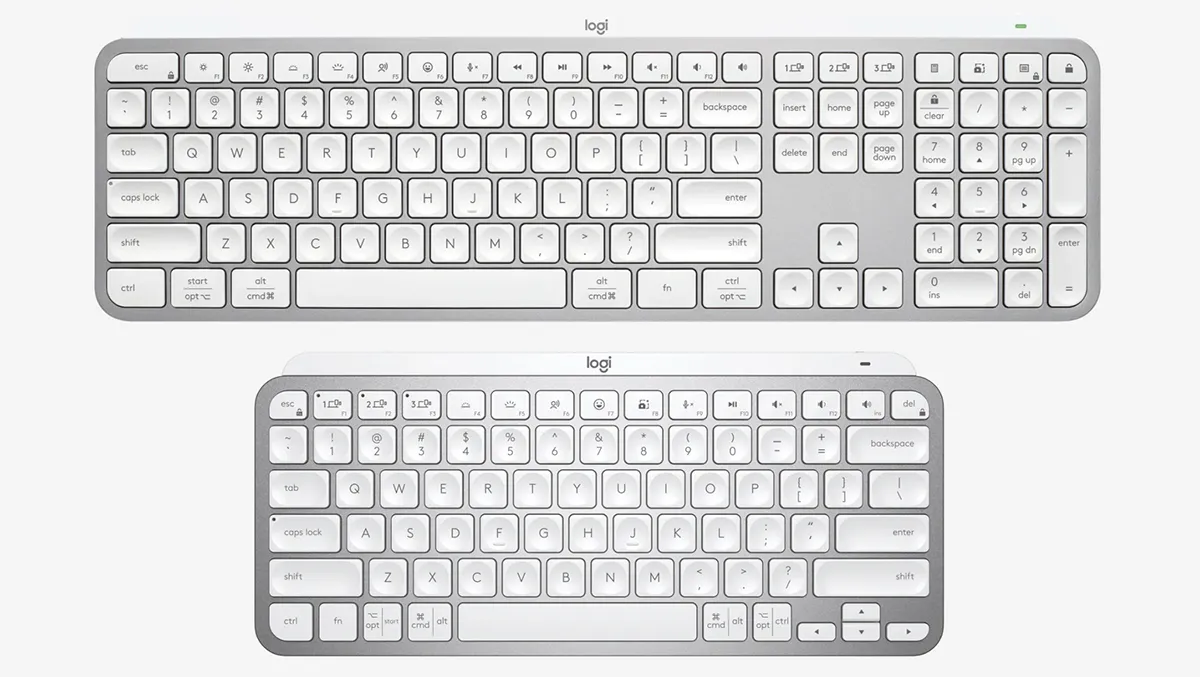
Hands-on review: Logitech MX Keys S keyboard
Logitech's latest keyboard offerings, the MX Keys S and MX Keys Mini, promise to redefine your typing experience, and after spending time with both models, I can confirm they deliver.
Fast, Fluid, Precise Typing
Starting with the keys themselves, the spherically-dished keys are truly a game-changer. They mold perfectly to your fingertips, creating a sense of precision and control that I hadn't experienced before. The increased key stability, which minimizes noise and mistypes, is a welcome feature for both the office and the home environment.
Design Choices: Full-Size or Minimalist
The choice between the full-size MX Keys S with its integrated numpad or the space-saving MX Keys Mini offers flexibility for different user needs. The MX Keys S, equipped with a palm rest and compatibility with the MX Master 3S, provided a complete and more luxurious typing experience. The Mini, on the other hand, is perfect for those on the go or looking to save desk space without losing functionality.
Smart Illumination
The backlit keys are more than a fancy addition. They light up as your hands approach and adjust brightness according to the environment. Controlling these settings through the Logi Options+ app is easy and intuitive. This feature felt like a touch of future right at my fingertips.
Automation and Ergonomics
The ability to automate repetitive tasks through Smart Actions on the Logi Options+ App is handy and can significantly increase productivity. Furthermore, the low-profile design, optimized for a natural wrist position, ensures that longer hours at the keyboard won't lead to discomfort.
Multi-Device Compatibility
Switching between devices is seamless, supporting up to 3 devices across various operating systems including Windows, macOS, ChromeOS, Linux, and iPadOS. As someone who juggles different devices, this functionality was a real time-saver.
Power and Charging
The USB-C quick charging offers up to 10 days of use (5 months without backlighting), and the ability to charge while working eliminates any worries about running out of power.
Price and Sustainability
Priced at $279.95, the MX Keys S may seem steep, but the plethora of features justify the cost. The use of Post-Consumer Recycled Plastic and sustainable packaging is a commendable effort towards sustainability.
Conclusion
Both the MX Keys S and MX Keys Mini are high-performance keyboards that deliver on their promise of a comfortable, fast, and fluid typing experience. While catering to different needs, they share a commitment to innovation, ergonomics, and user-centric design. Whether you opt for the comprehensive MX Keys S or the minimalist MX Keys Mini, these keyboards will likely elevate your workflow and provide a satisfying user experience. The complimentary 1-month Adobe Creative Cloud is a nice bonus, making these keyboards a solid investment for professionals and enthusiasts alike.


