
Hands-on review: Norton 360 Premium
So it's been about a month since I reviewed Norton 360 for Gamers, and to my surprise, that was mostly a pleasant experience.
Since then, they've asked me to take a look at one of their other offers, Norton 360 Premium, and so here we are again.
Compared with basic antivirus programs, Norton's full security suite is a great way to keep your devices protected, as it offers more than just basic protection. It also includes a VPN, 100GBs worth of hosted online backups, as well as a host of other features I'll break down below.
That being said, there aren't many differences between Norton 360 Premium - 360 for Gamers. The biggest differences are a minor UI shakeup, data hosting capability and one or two features. Overall it's mostly the same product, rebranded and shipped to a different audience.
With that little disclaimer out of the way, let's have a look at some of Norton 360 Premium's stand out features.
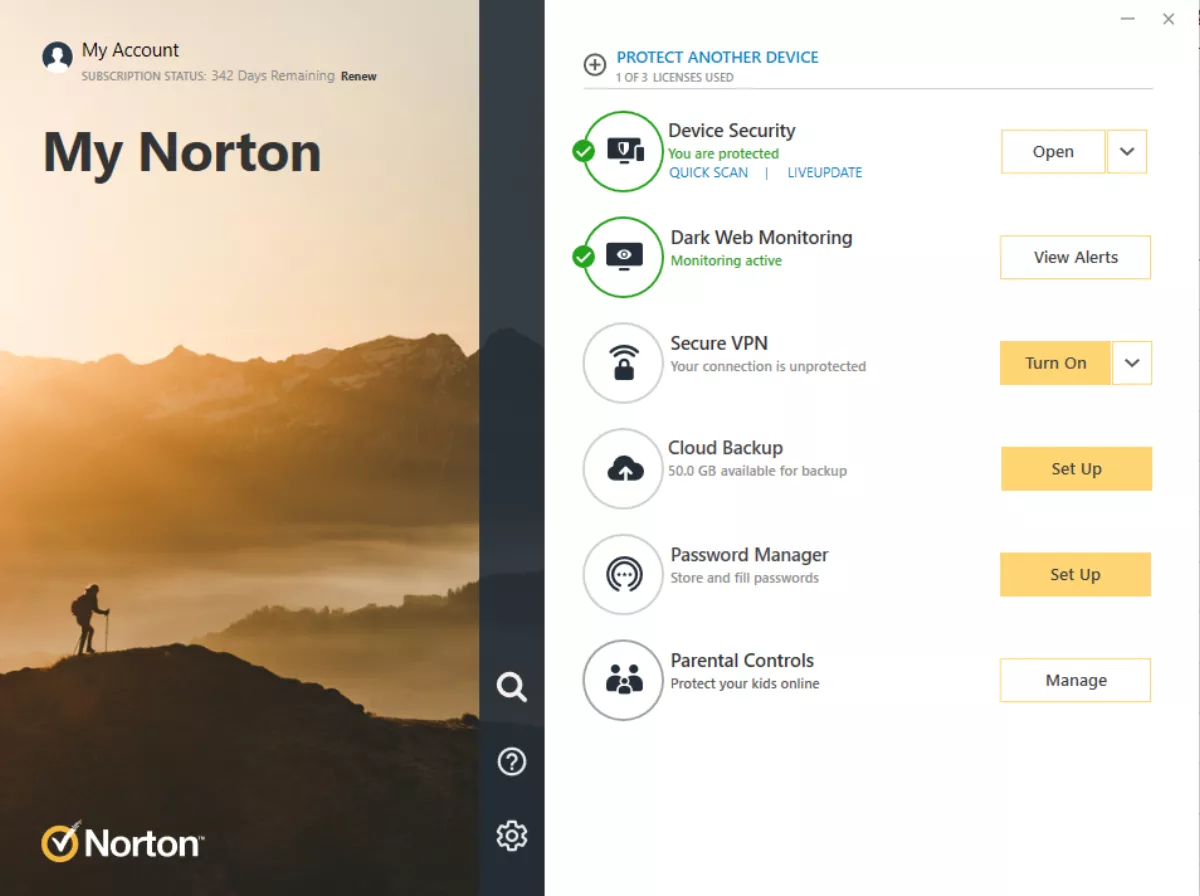
What Norton 360 Premium brings to the table:
- Anti-Spyware, Antivirus, Malware - Ransomware Protection - Norton is an industry leader in security technology, powered by AI and machine learning. They monitor online threats across the globe to help protect devices against viruses/malware, spyware, ransomware etc., so you can surf the web safely.
- Dark Web Monitoring - If you've ever had your email address revealed on the dark web, then this service is for you. Norton searches anonymous internet spaces where criminals buy and sell information. If it finds any matches from their database of subscribers, an instant notification is sent out to them.
- 100 GB Cloud Backup - You can backup parts of your PC on Norton's cloud. Interestingly, Norton offers 100GB to its premium members, which is a bit more reasonable than the 50GBs they offer 360 Gaming subscribers.
- Secure VPN - Having a VPN is a must, but having to pay for a VPN separately from your antivirus is annoying. So this being a built-in feature is a pro in my book.
- PC SafeCam - Never worry about any unwanted visitors peering through your webcam again.
- Password Manager - Another feature from 360 for gamers present here is the built-in password manager. As I mentioned in that review, very nice to have, but I don't generally use password managers.
So the above are all features present in 360 for gamers as well. Below I'll go over the unique features.
- Parental Control - The internet is an expansive place, and your kids may find themselves in places you never imagined. You can track their every move with Norton Parental Control tools. From monitoring the videos they watch, websites visited, and terms searched to the apps they've downloaded. It also has location tracking on Android - iOS9, as well as content filtering. I'm sure this is a great tool for parents trying to protect their kids, though personally, I find it a bit overbearing. However, I don't have kids, so what do I know?
- School Time - Another feature for parents. Remote learning can be tricky at the best of times; with this tool, you can limit internet use on your kid's device to just School relevant material, hopefully eliminating some distractions.
As you can tell, the big differences between 360 for Gamers and 360 premium are those parental features. Overall, there's nothing majorly wrong with 360 Premium, and it's a good step up from a regular old antivirus.
Seeing as both products are very comparable price wise I'd personally opt for 360 for Gamers. However, if you're a parent or employer, 360 Premium is probably the better call.
Either way, you can rest assured that your data is safer than before, and you'll get plenty of warning if your info is out and about on the dark web.


