
Hands-on review: The Neo Smartpen RECO
Almost five years ago I reviewed the Neo Smartpen N2, a product that blends the physical world of pen and paper with the convenience of digital notes.
Now the company behind Neo Smartpen is back with a fresh new product that is a welcome addition to students, writers (and journalists) alike.
The Neo Smartpen RECO is essentially a companion device for the Neo Smartpen. RECO is an intuitive voice recorder that essentially keeps track of voice notes recorded at the same time a written note is made on NeoLabs' coded notepaper, which you can print out or buy in notebook form.
RECO can soon act as a video bookmark or website bookmark – tap notes to replay specific parts of a video, or to navigate to a website.
This product is in the middle of a Kickstarter funding round, however, we got a sneak peek of this tool.
What's in the box
My review kit contained the RECO voice recorder, the Neo Smartpen Dimo, and an instruction manual, which was all in Korean. Once this product goes into full production, the kit will also contain a RECO controller, a micro USB cable, a quick guide, and the RECO device.
The Neo Smartpen Dimo is powered by a single AAA battery and includes the pen, ink, and Bluetooth functionality.
The RECO voice recorder can record up to 150 hours of material. It is fitted with a power button, record button, play/pause buttons, and volume buttons. There is also an integrated microphone and speaker, a headphone jack, and a strap slot should you want to attach it to a lanyard.
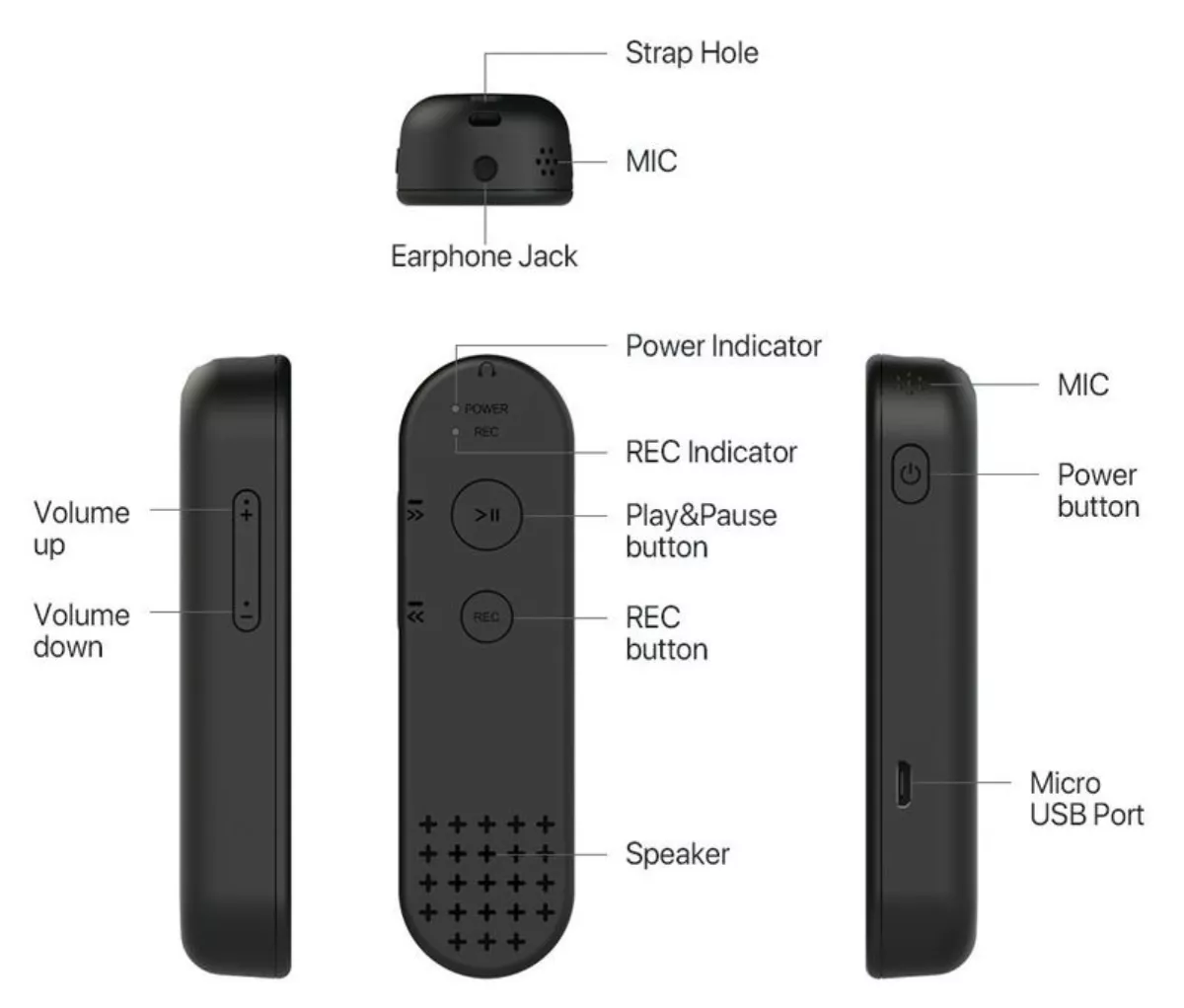
How it works – Connecting the dots
RECO plays your voice notes back as you tap your written notes.
Simply connect your Neo Smartpen to your RECO recorder and start taking notes with your Dimo Smartpen on either an N Notebook or your printed coded sheets.
Connecting the RECO to the pen is easy enough – simply turn both of them on. Press the record button on RECO to start recording when you're making notes.
To play back the audio, just tap your notes and the recording with automatically start playing. It's that simple – you don't need any additional software. You're now revising your notes and hearing the additional voice information at the same time.
RECO will soon act as a video or website bookmark
You're going to need either a smartphone or laptop to make this work, plus software called Ink Link. It takes to you a website you were on or a video you were watching at the time you took your notes.
While this software wasn't yet available at the time of writing, it appears to be a nifty way of adding even more resources to a study or notetaking experience.
RECO bridges the divide between digital and physical
Why, in 2020, would you need a voice recorder when smartphones and laptops do the same job? A NeoLabs spokesperson says that RECO is really designed for those of us who like the tried and tested ways of using pen and paper. I believe he is absolutely right.
As a journalist, I have an appreciation for audio, pen, and paper. There's just something about jotting notes and the physical feel of pen on paper that offers something a tap of a phone screen or keyboard press just can't provide.
Conclusion
The Neo Smartpen RECO is a convenient product for those of us who want voice notes to accompany written and digital notes, drawings, or anything your mighty Neo Smartpen and recorder can come up with.
If you want to use any of these features though, remember that you're still going to need a few N Notebooks or your own printed paper with the N Code dots, because this doesn't work on ordinary paper. Once you're kitted out with the right gear though, this is a great way to add sound to the written word. I can't wait to see what the Neo Labs team comes up with next.



