
Hands-on review: The wonderful world of Cricut Maker 3
The world of crafting is a vast and varied one, inhabited by scrapbookers, mug-makers, cap designers and more. Cricut has something to offer anyone who wants to add pizazz to their projects.
For the past couple of weeks, I have been busy exploring the Cricut Maker 3 and the incredible scope it offers. In the past I have cut vinyl, but the Cricut Maker 3 is a different experience. By the way, the Cricut is pronounced "cricket." It works quickly, quietly and has an easy-to-follow interface. Prepare to be bowled over.
Cricut says of the Maker 3: "Unleash your full creative potential with Cricut Maker 3, the ultimate smart cutting machine - now smarter and faster than ever. Our most versatile machine combines power and pro-level performance to keep up with your making demands. Cut over 300 materials, from delicate paper to artisanal materials like thick leather, basswood, and more. Plus, engrave, deboss, and add more decorative effects to your projects with its expandable suite of tools. And with Cricut Smart Materials, you can make long cuts up to 12 ft (3.6 m) without using a cutting mat – just load - go! "
In other words, expect a step up from other cutting machines. The Cricut Maker 3 is not limited to just vinyl. You can make decals for coffee mugs. You can design your own fabulous T-Shirts. Scrapbookers will delight in all the embossing, debossing, cutting, and card-making that you can do. I have barely scraped the surface of the Cricut Maker 3's capabilities.
The Maker 3 is the latest development in the world of Cricut. I recommend visiting the Cricut website. Using Smart Vinyl, you can make creations that are up to 3.6m long (that's 12 feet long). Better still, you will discover that with the Maker 3, cutting mats are optional.
Once you begin exploring, you will discover several online experts offering advice, ideas, how-tos and resources. I was delighted to see that one of my favourite actresses, Zooey Deschanel, (*sigh* those eyes) is also a Cricut ambassador, and she is just one of many Cricut experts out there. All are passionate, entertaining, and will guide us through the creative capabilities of the Cricut Maker 3.
The heart of the Cricut universe is an app called Cricut Design Space. I use it on my phone, iPad and laptop. Whether designing your own project from scratch or making use of the countless project files, you will be amazed at the ease of use, and its flexibility. The controls are so simple that even I had designed my first T-Shirt in next to no time. It's sure to be a top seller. You can use the templates to help you place your items on your t-shirt before you cut it.
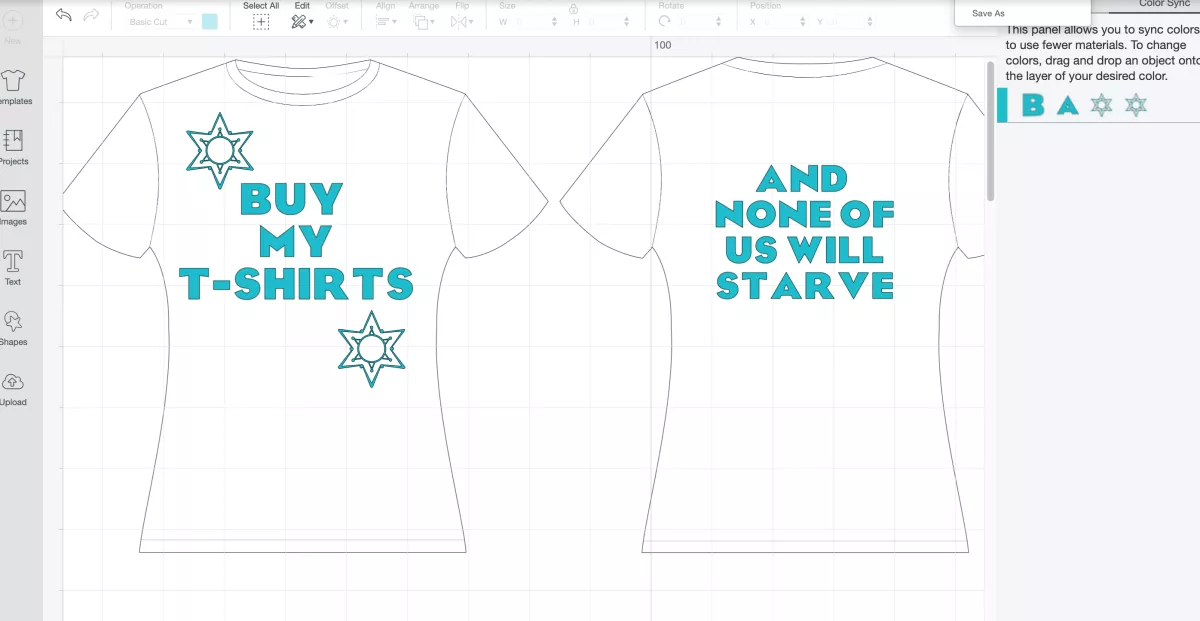
Cricut's YouTube site has a very good video that walks you through the unboxing process. You'll discover a very good range of sample materials. So far, I've only played with the transfer sheets and the vinyl, but already I'm getting a clearer idea of what accessories I'll want to add to achieve my crafty goals.
For those of you starting out, you'll appreciate the Cricut starter pack. It gives you a very simple cutting activity that will leave you buzzing and feeling highly accomplished and ready for more. Already I've found resellers in NZ who stock the Smart Vinyl and a plethora of other accessories. Cricut uses Warehouse Stationery and Spotlight stores as its agents in New Zealand. You will also find plenty of traders on Trade Me as well. New Zealand seems to have more than its fair share of crafty Cricut users.
The kindest cuts of all
The Cricut Maker 3 cuts over 300 materials, including fabric, balsa, wood, leather, foil, and chipboard. Cricut has an array of blades that will not only cut but emboss, deboss, and engrave.
Accessories galore
From cutting mats to weeding tools, transfer vinyl, permanent or removable vinyl, to heat presses for all kinds of uses, you will find that you can accessorise to your heart's content. To start with, I'd recommend the Essential Tool Set costing about $79 in New Zealand. It includes:
- A portable trimmer for quick straight cuts
- 1 trimmer blade replacement
- 1 trimmer scoring blade for straight scoring lines
- 1 Scoring Stylus
- 1 Weeder
- 1 Tweezer with a reverse grip,
- 1 Spatula for lifting images from mat
- 1 scissors with fine tip and blade cover
- 1 Scraper for removing unwanted scraps from mat

The tools currently in use can go in the recessed receptacle on top of the Cricut. When finished, they can be tidied away in the built-in caddy. Eventually, I may want a more user-friendly tool storage system as I expand on the accessories. My first accessory will be a heat-press for my cutting edge t-shirt designs.
Cricut Design Space
Design Space is the software interface that connects you to the Cricut Maker 3, either via USB or Bluetooth. I've put the software on my laptop, tablet, and phone so that I can design wherever and whenever the mood takes me. There are many examples that you can use as springboards for your own work. You will find that Design Space and the Cricut websites contain a superfluity of design ideas.
The grid lines make it easy to get the best layout, and tools such as kerning are easy to manipulate. Even a beginner will have no problem following the "how-to" videos available on YouTube and on Cricut's own site. You will lose yourself for hours and hours just looking at the "how-to" videos that exist in a superfluity of abundance.
I can't recall the last time a product like this captured my imagination. I have subscribed to the Design Space, giving me access to a wide range of graphics and fonts. There is a monthly fee but the first month is free. Retailing from NZ$749, the Cricut Maker 3 will most definitely become an indispensable tool for a wide range of crafty types.


