
Hands-on review: Visme, a graphics design tool for creating awesome content
As soon as businesspeople start talking 'brands' I tend to panic internally. In recent weeks, however, I've done some serious thinking and quite a bit of background reading.
Visme is an online graphics tool that is designed to help you develop a range of resources that will be brand-friendly, from fonts through to the right hex-keys for your colour palette.
I initially reviewed Visme in May 2019, but recent updates have enhanced what was already an excellent tool and taken it to a whole new level.
Since my last review, I've had the opportunity to get to grips with some of Visme's tools and special features. Just when I thought I was becoming a power-user, I found out there was even more in the update. Visme is more feature-packed than ever, and to prove a point, I decided to create an infographic that is both relevant and applicable to those of us living on the planet in 2020 - although this was designed a few weeks ago, so the numbers have changed.
Noteworthy features
The most noteworthy feature would have to be the Visme team, particularly as I've regaled them with my SOS requests. With expert guidance, I was able to tweak my infographic to a standard any graphic designer would be proud of.
Training videos
While not a complete design noob, I have forgotten more than I recall. The Visme team helpfully created a quick video to show me how to use the overlay tool, to make graphic objects 'fit' into my presentation without drowning out the text.
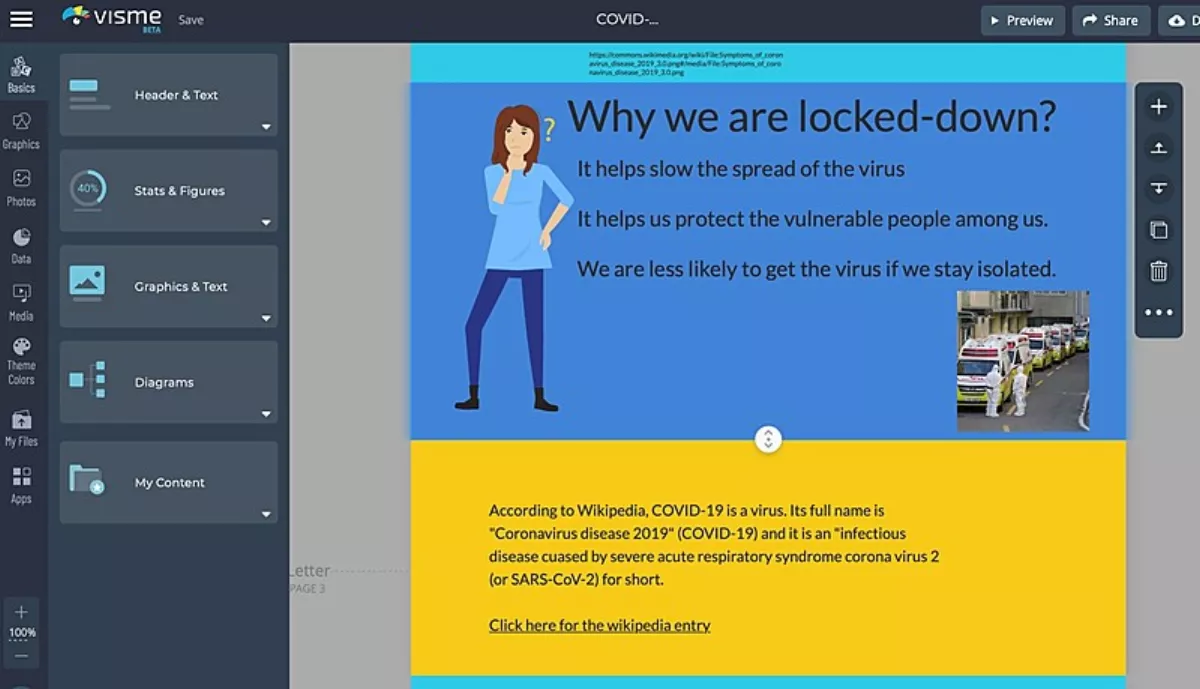 I heartily recommend visiting their YouTube site and exploring their video tutorials. They are short and sweet and to the point.
I heartily recommend visiting their YouTube site and exploring their video tutorials. They are short and sweet and to the point.
The new Visme
Visme has added some clever features. I went to town on the animations, having to realise that I'd overdone them at the editing stage. I have left one or two animated characters who point to the mood the viewer will hopefully adopt.
The interface is very user-friendly, with a plethora of samples and ready-made objects you can use. Keep in mind too that while I'm raving about infographics, Visme is an all-round visual presentation tool.
If you've limited yourself to PowerPoint or Keynote presentations, you'll love the ability to enhance those in Visme, making your presentations powerful and professional tools, whether marketing, training or reporting. You can now upload your slideshow and enhance it in Visme. Depending on the plan you choose, you have the option of allowing other users to collaborate on your project.
Resources
There is a plethora of resources, from audio files through to icons, graphics, photos, templates and video tutorials. I strongly recommend that you check the site out if you're looking at creating any kind of visuals. The great thing is, by following some of their basic design rules, you will end up with stunning looking professional visuals, from slideshows through to charts and graphs. You can even use Visme to help you with your web content, and either share it as a web page or embed it in your existing site.
Plans start at US$25/month, and it's well worth considering if you require a robust and versatile visual tool. Visme also include plans for collaborative teams, students and educators.
With New Zealand's new tweaked technology curriculum, Visme will enable students and teachers to cover a number of those achievement indicators! It will also be a great tool for those of you who need to create visual presentations that will hook all your remote learners as lockdown continues.
Visme makes it easy for you to create web content. Those of us who survive on a shoestring budget without the luxury of our own graphic design team will love the intuitive way Visme works. When you need help, the videos are a brilliant source of information, from tips on branding through to tweaking design to make professional-looking presentations.
Last May, I suggested I'd barely scratched the surface of Visme. That's OK because Visme is designed that I don't need to become an expert. It's there to help me when I need it.
From creating infographics to producing reports, Visme is the ultimate enabler for those of us who have the desire to create visually stunning presentations but who need a helping hand to make them look truly professional.


