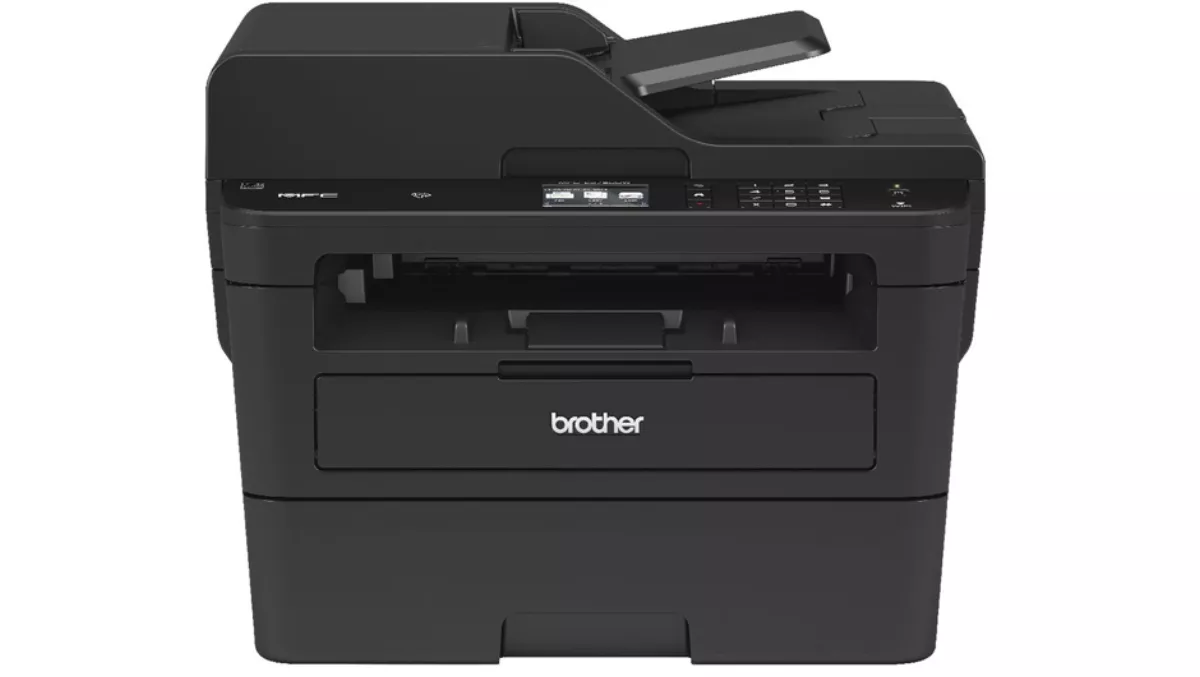
Hands-on review: Brother MFC-L2750DW
So, the conversation starts, "Do you want to review a printer?". I respond, "OK". A week goes by and a courier turns up. In my head I'm always thinking home/office inkjet.
Of late though, I've been receiving some rather interesting devices.
Brother's MFC-L2750DW looks like your usual multi-function printer, offering print, copy, scan and fax. But it's a mono laser multi-function printer.
Whilst lasers may be staple printer type of any large office where colour isn't a concern but printing in large volumes is, I don't know anyone with a laser printer at home. But after playing with the MFC-L2750DW for a few weeks, I'm not sure why that is.
It doesn't matter how fancy your inkjet printer is, it still squirts ink onto your paper, and with very little scrutiny, it looks like exactly that. Get a bit of water in the page and the jig's up, your fancy letterheaded paper has been betrayed by your inkjet printer as the ink blots across the page. For all the recipient knows, you could be running a business out of your garage using a $50 printer from Kmart.
A laser printer, on the other hand, with it's perfectly-formed indelible text, tells your customers you mean business, or makes that report seem a lot more credible.
So why don't we all use laser printers? Cost comes into it, but also the idea of a black and white printer isn't really that sexy. A colour inkjet will print your photos (but who really does this?), fancy party invites and the odd other colour-dependant page or two. But, let's be honest, most of your printing is going to be a web-page from Bunnings, perhaps the odd letter, directions and maybe a map. All things that would be fine in B-W.
The MFC-L2750DW offers a pretty reasonable home/small office laser printing solution. Costing around AU$329/NZ$360 it is rather affordable, especially when you consider that you've a scanner, copier and fax in the package as well. The consumables, whilst not cheap, do provide plenty of use before due replacement.
As this is a laser printer, you don't need to worry about ink cartridges, but you do need to replace the toner cartridges. A regular toner cartridge will cost around A$80/NZ$85, enough for 1,200 pages. After about 12,000 pages you will also need to replace the drum unit at a cost of around A$120/NZ$150.
The MFC-L2750DW was very easy to set up, which is always a good sign. I like a device that connects via Wi-Fi with a press of my router's WPS button. The printer is rather accessible, offering a direct USB connection, Wi-Fi, ethernet and mobile printing options. You can even print directly from your phone without a network.
I can't really stress the luxury of pressing the print button on the MFC-L2750DW and having the document ready in the tray by the time that it takes for me to spin around and reach for it. Brother says the printer has a speed of 34ppm and I'd say they were spot on. The printer also prints A4 double-sided, with a result that's much better than the over-inked, curled output you get from a duplex page.
For a printer that does so much, the MFC-L2750DW has a tiny footprint. But it still manages to hold 250 sheets of paper. The paper tray is compatible with A4, US Letter, A5, A5 (Long Edge), A6 and US Executive. There's a manual feeder for odd paper sizes and envelopes.
The built-in scanner can handle up to A4 sized colour or black and white job scanned up to an optical resolution of 1200 x 1200dpi. Using the automatic document feeder, the resolution drops to 600 x 600 dpi, but you can do single-pass 2-sided scans via the ADF. From the 68mm colour touchscreen you can also select you scan to email, image, ftp, network and convert the document using optical character recognition.
The printer can also function as an independent sheet-fed, double-sided mono copier. As mentioned above, the use of the ADF reduces the resolution to 600 x 600 dpi, but you get a copier speed of around 30cpm (as timed by me).
The Brother MFC-L2750DW is a pretty impressive machine and certainly worth considering if you want to print high-quality mono output. The ADF allows for fast double-sided document scanning and mono copying, essential for small/home businesses. The unit's small footprint means that it could be the perfect compliment to your exiting colour inkjet, taking up minimal office space and giving you the best of both worlds.


