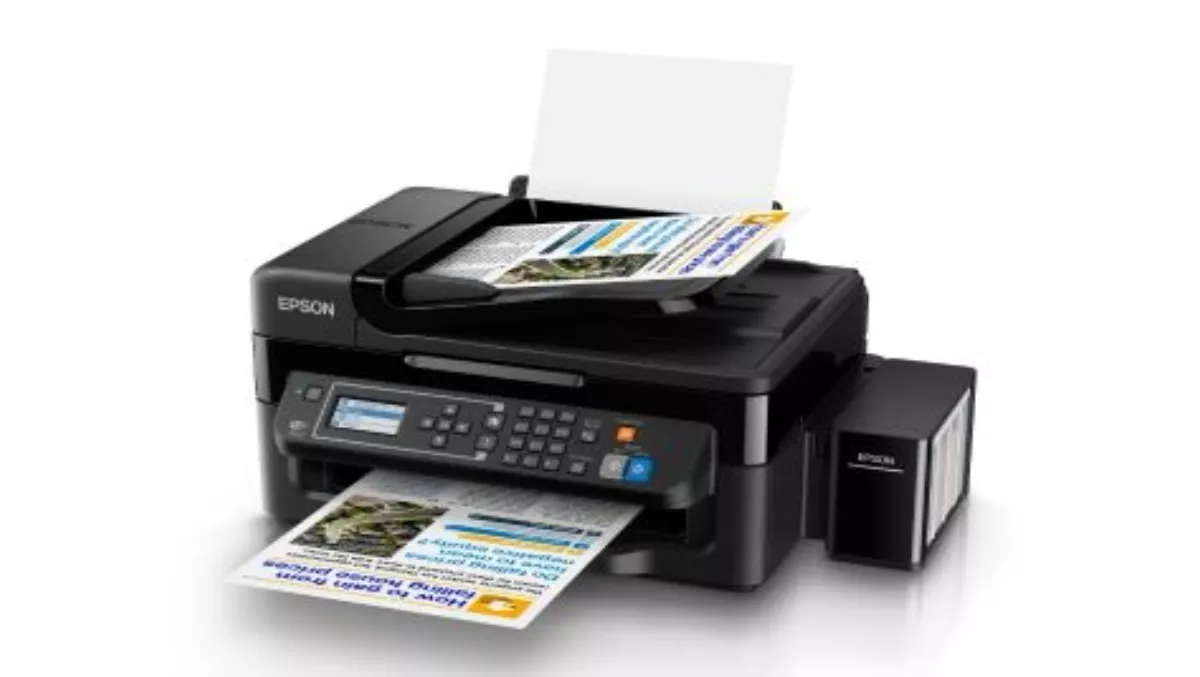
Hands-on review: Epson EcoTank L565 Printer
The first thing you'll notice when you look at the Epson EcoTank L565 printer is a reasonably-sized ink tank attached to the side. According to Epson, these tanks will hold up to 2 years' worth of ink, and this will lead to lower running costs. Filling these tanks is quick and easy.
Setup
Setting up the printer was fairly straightforward as the instructions that came on the disk were very easy to follow and provided simple diagrams to help. Setting up the printer involved unhooking the ink tank and filling it with all of the ink, which according to the instructions, you MUST do.
You can't just use half the bottle. Connecting the printer to the Wi-Fi wasn't too difficult, although the setup on the CD kept telling me it had failed, despite the printer telling me otherwise. It was difficult to tell what was at fault here.
Usability
The printer functions were easy to use as the information on the display was brief and clear. You do have to be careful to enter the right paper settings to avoid error messages and to get the optimal quality print.
Printing pictures from an iPhone 4 camera came out blurry, but that is likely caused by the poor quality of the camera rather than the printer itself. Printing A4 pictures downloaded from the internet, however, came out with a nice crisp quality.
The printing speeds for both pictures and text, colour and black and white are reasonable; the specs state print speeds of 9.2ipm for black text A4 and 4.5ipm for colour text A4. Printing anything from the iOS app is a little bit slower compared with printing from a laptop. When importing a text page to the iOS app, for some reason it enlarges the text a fair bit, which I suspect contributes to the slower printing speeds, and I couldn't see any option in the settings to adjust this.
The Wi-Fi functionality is great as it allows you to print wirelessly across any existing Wi-Fi network, compared with the HP OfficeJet 4630 Wireless Printer I have, which requires me to connect to a separate Wi-Fi connection to print from my iPhone.
The photocopying feature is nice and quick. I tested it with an A4 piece of paper filled with multi-coloured text, and it copied it quickly and with obvious colour fading, but no more than you would expect from a photocopy.
Look and feel
The Epson EcoTank L565 is reasonably compact for the number of features it has, and the rounded edges give it a sleek modern look. The large buttons make selection easy, and the display is easy to read and responsive.
Verdict
Epson states on their website that this printer is ideal for small business and home offices looking to cut printing costs, and I would agree. The Epson EcoTank L565, which retails for just under $600, may be a little pricey compared with other printers if it's just being used for occasional home printing, but would be great for small businesses/offices where printing is a daily routine, as in the long run the printer will save you a fair amount of money in ink compared with cartridge ink printers.

