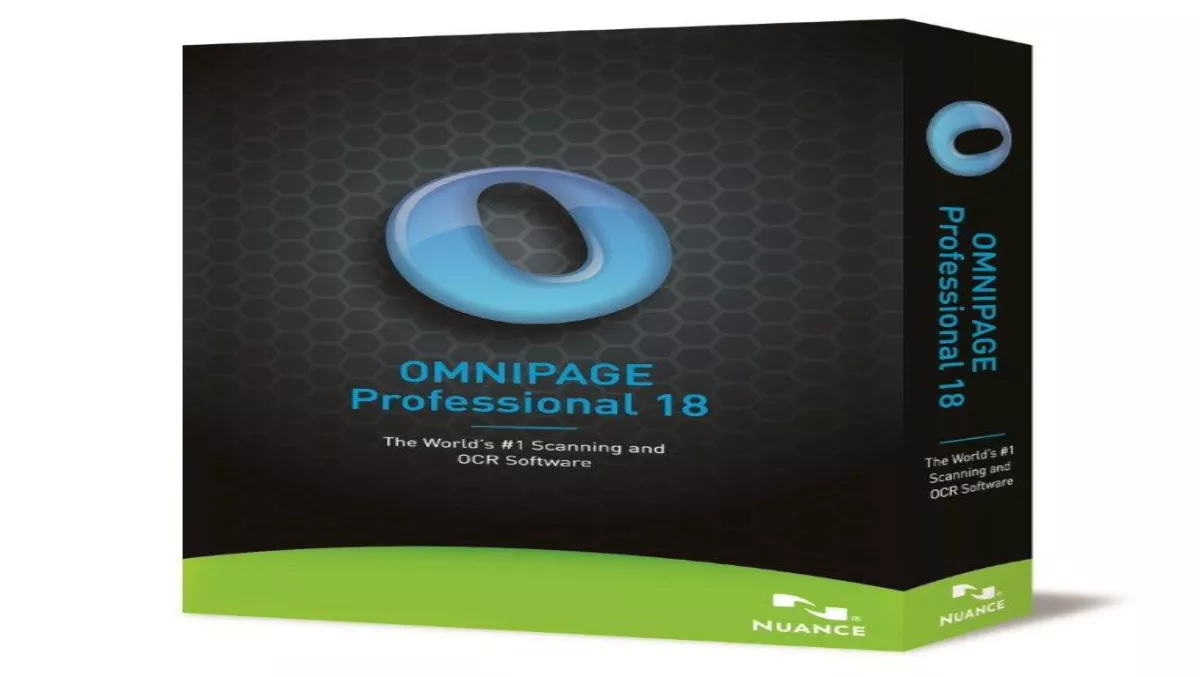
Nuance updates OmniPage Professional
OmniPage Professional 18 was released today, with an announcement of a scan-to-cloud functionality, which makers Nuance are calling a first-ever capability.
The release introduces a number of new features including the Cloud Connector, which allows users to directly open, save and convert documents in Evernote, Google Docs, Box.net, Windows SkyDrive, and over 20 additional cloud services. The Cloud Connector also allows users to automatically scan converted documents to those same cloud environments, eliminating cumbersome login and upload steps.
Robert Weideman, general manager and SVP for Nuance's document imaging division said over 70 percent of OmniPage customers already use document cloud services.
OmniPage 18 also contains a mobile document capture functionality. Images taken from mobile devices can be converted into a readable format for mobile devices and electronic book readers.
Other features:
- Convert documents in the cloud. Convert documents stored in Windows Live SkyDrive, GoogleDocs, Evernote, Dropbox, and many more. Includes the Nuance Cloud Connector powered by Gladinet.
- Complete forms processing. Convert paper forms to fillable forms and distribute electronically. OmniPage can collect data from PDF or paper forms and export to a spreadsheet-compliant or database-compliant format.
- Microsoft SharePoint and DMS connectivity. Features new support for Open Text Hummingbird Connector, Autonomy-Interwoven iManage Connector, and support for Microsoft SharePoint connectivity.
- Built-in automatic redaction and highlight. Redact or black out confidential text or quickly locate information with highlights. OmniPage can recognise and automatically mark-up text based on a list of keywords.
- Language recognition for over 120 languages. Process, edit and store documents from anywhere in the world. Now supports Chinese, Japanese and Korean languages.

