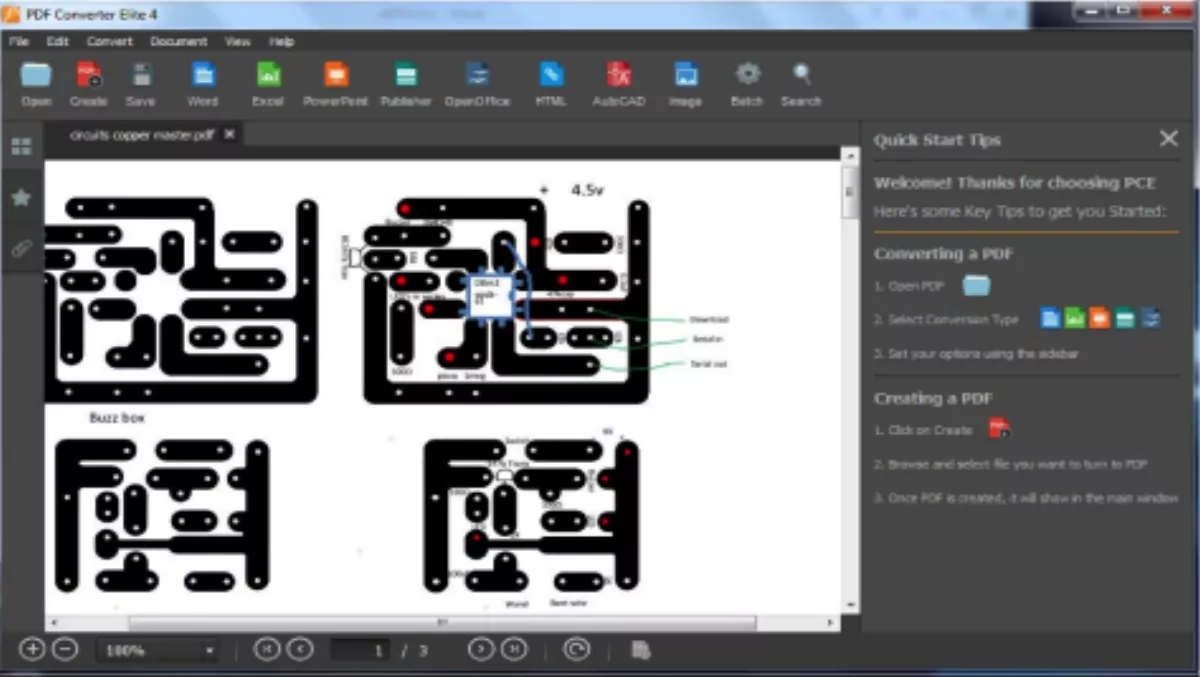
PDF Converter Elite 4: When you need that information reformatted
How often have you wanted the content of a .pdf file in a Microsoft Word format, or that table in Excel? PDF Converter Elite may be the solution you're looking for.
Starting with a single user price of US$99.95, this product is available as a download from www.pdfconverter.com and can convert .PDF files into a range of formats including Microsoft Word and Autocad. If you have a PDF file you can choose one of these formats: Word, Excel, Powerpoint, Publisher, OpenOffice, HTML, AutoCAD or an image file.
The product is available for Windows users only, but a free online conversion option is also available on the website. The site is full of helpful information, and the manual is available as a free download.
The tutorials page on the site has helpful information for Microsoft Office and Linux users and there is even a useful beginners guide to HTML.
Once I downloaded the program I was ready to see what this software could do. I was interested to see how well the OCR worked, and to give it a real test I used a photocopy of tabulated data. I admit I gave the software a rather harsh test with quite a "dirty" photocopy, but at almost US$100 I wanted to see what results I could get.
Converting my file to an Excel spreadsheet was not as successful as I hoped, and I needed to reformat a few rows and columns. However, most of my text converted well, so overall I was happy with the results.
My next step was to try the pdf function. Being a Mac owner, I'm used to creating .pdf files from my print menu for free, so I was
Batch function: While I think it's great that I can convert .pdf documents by batch, I wondered how often I would actually need that function. If I want to convert a range of files and create a batched .pdf file I will have to convert each document, and then batch those files. A bit of work but a cool feature nonetheless.
Ease of use: The user interface for this application is ridiculously easy to use. Once my file is loaded, simply choose the output file format, choose the range of pages, and click on the "convert" button. Choose your output location, and save.
Value: That is going to depend on your needs. If you need to convert and combine .pdf files, this will be an easy solution. However, creating batched files in other outputs is going to take a little more time. However if that's what you need to do, you probably won't mind the functionality of PDF Converter Elite 4.


