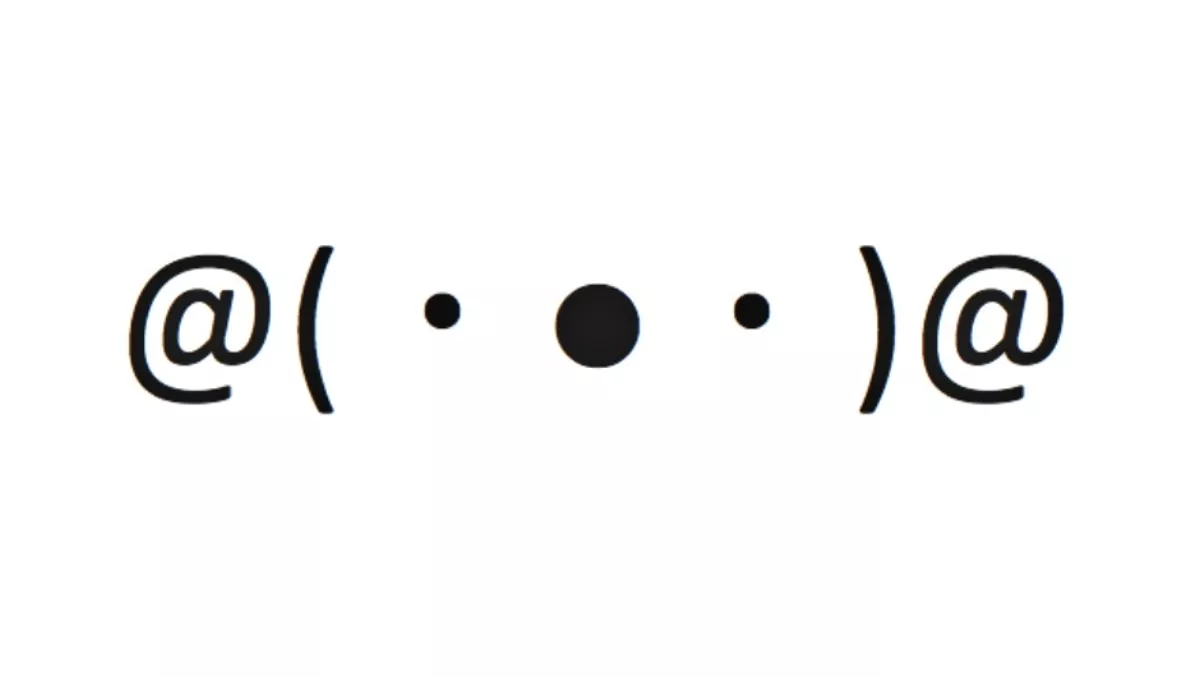
There's a secret Emoji keyboard hidden in your iPhone
The best thing about iPhones is arguably the amazing Emoji keyboard. You can have entire conversation without typing out a single word. It's perfectly lazy and perfectly adorable.
But did you know there's more to Emoji life beyond the standard Emoji wall?
So there's a secret emoticon keyboard hidden inside your iPhone. We're going to tell you how you can get your hands on it.
With just a few steps, you can unlock an entirely different set of emoticons, including this winner: @(・●・)@
Switch things up with the Japanese Kana keyboard, if you want to set yourself a part from your foes still using the original Emoji keyboard.
Here's how you can get your hands on the Other Emoji:
Open Settings> General> Keyboard> Keyboards> Add New Keyboard> Japanese> Kana.
Then go back into your keyboard, like in a iMessage.
You need to tap the globe icon on your existing keyboard and select the Japanese symbols that are placed to the left of the emoji categories.
Now, next to the globe icon is the speaker icon. Next to that is this little face icon ^_^
Tap on that, then expand the preview bar by pressing the small upwards arrow that you can see underneath the send button. Boom.
Now you have access to over 100 cutesy emoticons.


